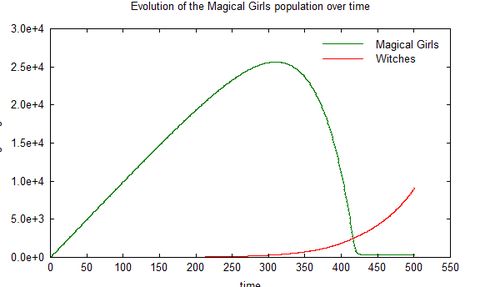Talk:Sales Analysis: Difference between revisions
No edit summary |
Homerun-chan (talk | contribs) mNo edit summary |
||
| Line 1: | Line 1: | ||
== General discussion == | |||
Inviting numbers check, clarity check (is what's written and do the charts and graphs make sense?), questions, comments etc. on this topic. Not sure where to link this one either to the wiki. Given some people's sensitivity about sales as a topic, would like to make sure it's reasonably in good shape before making it public. --[[User:Randomanon|randomanon]] 03:44, 8 July 2011 (UTC) | Inviting numbers check, clarity check (is what's written and do the charts and graphs make sense?), questions, comments etc. on this topic. Not sure where to link this one either to the wiki. Given some people's sensitivity about sales as a topic, would like to make sure it's reasonably in good shape before making it public. --[[User:Randomanon|randomanon]] 03:44, 8 July 2011 (UTC) | ||
| Line 14: | Line 14: | ||
:::Nice Homerun-chan, you got it to work. OK, I'll mess around with that this weekend. --[[User:Randomanon|randomanon]] 18:56, 8 July 2011 (UTC) | :::Nice Homerun-chan, you got it to work. OK, I'll mess around with that this weekend. --[[User:Randomanon|randomanon]] 18:56, 8 July 2011 (UTC) | ||
== Table layouts == | |||
=== Version 1 === | |||
==== Madoka - Current Running Total for All Volumes ==== | ==== Madoka - Current Running Total for All Volumes ==== | ||
''Last Updated: July 7, 2011'' | ''Last Updated: July 7, 2011'' | ||
| Line 145: | Line 147: | ||
|} | |} | ||
=== Version 2 === | |||
To avoid having a single table become too big, how about having one for each volume? Of course, it probably depends what's more important for the article, having an overview of each volume, or all volumes together? Something like this: --[[User:Knon|Knon]] 13:35, 8 July 2011 (UTC) | To avoid having a single table become too big, how about having one for each volume? Of course, it probably depends what's more important for the article, having an overview of each volume, or all volumes together? Something like this: --[[User:Knon|Knon]] 13:35, 8 July 2011 (UTC) | ||
:Both are important, I think. Eventually I see it having to be different tables for each volume for maintenance. It will still take up so much space either way that this will need to go on it's own page. Even with my excel image, eventually I'll have to put just a summary table on the main page and link to a separate page for detailed numbers. --[[User:Randomanon|randomanon]] 13:39, 8 July 2011 (UTC) | :Both are important, I think. Eventually I see it having to be different tables for each volume for maintenance. It will still take up so much space either way that this will need to go on it's own page. Even with my excel image, eventually I'll have to put just a summary table on the main page and link to a separate page for detailed numbers. --[[User:Randomanon|randomanon]] 13:39, 8 July 2011 (UTC) | ||
| Line 229: | Line 232: | ||
! !!!!Total:!! 77,543!! | ! !!!!Total:!! 77,543!! | ||
|} | |} | ||
=== Version 3 === | |||
If it helps with anything, tried arranging a per-volume table to look a bit better with the collapsible table and also using Homerun-chan's population graph as a test. --[[User:Knon|Knon]] 20:54, 8 July 2011 (UTC) | If it helps with anything, tried arranging a per-volume table to look a bit better with the collapsible table and also using Homerun-chan's population graph as a test. --[[User:Knon|Knon]] 20:54, 8 July 2011 (UTC) | ||
Revision as of 21:07, 8 July 2011
General discussion
Inviting numbers check, clarity check (is what's written and do the charts and graphs make sense?), questions, comments etc. on this topic. Not sure where to link this one either to the wiki. Given some people's sensitivity about sales as a topic, would like to make sure it's reasonably in good shape before making it public. --randomanon 03:44, 8 July 2011 (UTC)
- At a glance, the projection and charts look rather solid and easy to understand to me. Best linked in the Articles category? One thing that I think could be improved on would be transforming the image with the current sales into a sortable wiki-table. (it might be easier to read?) --Knon 07:01, 8 July 2011 (UTC)
- Does someone know how to make a sortable wiki-table? That is well beyond my abilities with wiki. --randomanon 11:38, 8 July 2011 (UTC)
- When you start your table, write:
{|class="wikitable sortable". Then create your table like any other table (start a cell with|, make a new row with|-, close the table with|}). See here for an example (with a little more formatting;!creates a header cell) --Homerun-chan 11:48, 8 July 2011 (UTC)
- When you start your table, write:
- I agree. It's time to move this piece from your talk page to its own analysis section. - Prima 07:13, 8 July 2011 (UTC)
- Does someone know how to make a sortable wiki-table? That is well beyond my abilities with wiki. --randomanon 11:38, 8 July 2011 (UTC)
- In terms of readability, maybe a good improvement would be to add graphs of the different tables? I for one find the figures easier to interpret as a graph than as a table.
Regarding the categorization, I'd add this article in Category:Articles at least. Maybe link it from the Products page too? (add a "See also" section or something --come to think of it, that's where the links to Merchandise, Fanworks and Teasers and Commercials would belong too) --Homerun-chan 10:32, 8 July 2011 (UTC)- Yes, I can make graphs of these too. That's not a problem. I'll wait a little to see if anyone has feedback on the data first before making graphs. And wherever people want to link it from is fine by me. This will be the permanent page I'll be updating for sales statistics and analysis going forward, rather than my talk page. --randomanon 11:38, 8 July 2011 (UTC)
Trying to make the table here before deciding what to do with it. If someone can think of a way to improve it, please feel free to change it. My thinking is it's a big table and going to only get bigger with 6 volumes and 32 weeks of sales eventually. So it will go on it's own page and be linked from the main page. Also, not as flexible in format and more difficult to maintain than what I'm doing in Excel and copy/pasting as a pic to the wiki. More importantly, is the table useful enough to want to maintain? --randomanon 13:12, 8 July 2011 (UTC)
- The good part about the table is that ... well ... it's made of text, making copypasting/editing easier for the viewers. Also, since it's sortable, you can sort it however you want (masaka!). The "collapsible" property should also make it possible to hide the table, but for some reason it doesn't seem to work. That being said, I don't think I will use it for anything else than reading, so I'll let other people answer... --Homerun-chan 13:35, 8 July 2011 (UTC)
- Cool, if it's collapsible that would be useful...I probably messed up the code somewhere since I didn't even know it could do that. Anyone know how to fix it? --randomanon 13:40, 8 July 2011 (UTC)
- Nice Homerun-chan, you got it to work. OK, I'll mess around with that this weekend. --randomanon 18:56, 8 July 2011 (UTC)
- Cool, if it's collapsible that would be useful...I probably messed up the code somewhere since I didn't even know it could do that. Anyone know how to fix it? --randomanon 13:40, 8 July 2011 (UTC)
Table layouts
Version 1
Madoka - Current Running Total for All Volumes
Last Updated: July 7, 2011
Current Avg Sales Per Volume: 71,264
| Volume | BD Total | DVD Total | Running Total | Notes |
|---|---|---|---|---|
| All Volumes (Last Updated: July 7, 2011) | 213,791 | 181,721 | 32,070 | Totals do not include DVD sales for latter half of year. These will be accounted in the end-of-year adjustment and reported then. |
| Volume 3 (Released June 22, 2011) | 55,006 | 9,490 | 64,496 | |
| Vol. 3 Week 01 | 51,840 | 8,528 | 60,368 | |
| Vol. 3 Week 02 | 3,166 | 962 | 4,128 | |
| Volume 2 (Released May 25, 2011) | 71,752 | 60,714 | 11,038 | |
| Vol. 2 Week 01 | 53,715 | 9,574 | 63,289 | New #1 BD sales record, 2% increase over Volume 1, Week 1 sales. |
| Vol. 2 Week 02 | 3,607 | 1,091 | 4,698 | |
| Vol. 2 Week 03 | 941 | 373 | 1,314 | |
| Vol. 2 Week 04 | 627 | 627 | DVDs not reported in this and following weeks. The sales will be accounted for in the end of year adjustment. | |
| Vol. 2 Week 05 | 1,212 | 1,212 | Increase in sales possible due to a record Nico broadcast of almost 1M viewers on a re-run marathon [1] | |
| Vol. 2 Week 06 | 612 | 612 | ||
| Volume 1 (Released April 27, 2011) | 66,001 | 11,542 | 77,543 | |
| Vol. 1 Week 01 | 52,944 | 9,097 | 62,041 | |
| Vol. 1 Week 02 | 4,823 | 1,198 | 6,021 | |
| Vol. 1 Week 03 | 1,485 | 456 | 1,941 | |
| Vol. 1 Week 04 | 835 | 835 | DVDs accounted for in the 791 mid-year adjustment for weeks 4-7 | |
| Vol. 1 Week 05 | 2,201 | 2,201 | Increase due to influx of buyers purchasing volume 1, following the end of a recall period on this volume due to a couple errors. | |
| Vol. 1 Week 06 | 1,079 | 1,079 | ||
| Vol. 1 Week 07 | 600 | 791 | 1,391 | Added DVD sales of 791 per mid-year adjustment [2] |
| Vol. 1 Week 08 | 464 | 464 | DVDs not reported from this week on, but will be at end-of-year adjustment | |
| Vol. 1 Week 09 | 1007 | 1007 | Increase in sales possible due to a record Nico broadcast of almost 1M viewers on a re-run marathon [3] | |
| Vol. 1 Week 10 | 563 | 563 |
Version 2
To avoid having a single table become too big, how about having one for each volume? Of course, it probably depends what's more important for the article, having an overview of each volume, or all volumes together? Something like this: --Knon 13:35, 8 July 2011 (UTC)
- Both are important, I think. Eventually I see it having to be different tables for each volume for maintenance. It will still take up so much space either way that this will need to go on it's own page. Even with my excel image, eventually I'll have to put just a summary table on the main page and link to a separate page for detailed numbers. --randomanon 13:39, 8 July 2011 (UTC)
- Just had a thought, is there a way to put separate tables next to each other so like what you have for volume 1, do the same for volume 2 and 3 as tables next to it? --randomanon 13:42, 8 July 2011 (UTC)
- How about putting a table and its graph next to each other? Something like what's on the Population dynamics page (graph on the left, parameters on the right)? That way, there won't be too much unused space, and the viewer has all the data at the same place --Homerun-chan 13:46, 8 July 2011 (UTC)~
- Update: just tried with a random graph as a mockup (
[[File:Matlab populations 2.png|thumb|right|500px]]), and I think it might work. I also think it's important to have everything on the same page; I don't think the visitor who wants to learn about the sales will want to go through multiple pages, while page length isn't really an issue (see Population dynamics, it's quite long with lots of pictures, but that didn't prevent it from being quite popular) --Homerun-chan 13:53, 8 July 2011 (UTC)- That's an option but I think if possible to have tables next to one another, or some kind of divider to give illusion of multiple tables (hah guess I answered my own question there..just make a blank column as a divider--but if there's a better way, I'd like to know), it's better for saving space. When it becomes 32 weeks of data, the graph won't take up much of the excess space to the right of it. --randomanon 13:50, 8 July 2011 (UTC)
- Actually, I was basing my thought off Knon's alternative (making one table per volume). See also my update above. --Homerun-chan 13:53, 8 July 2011 (UTC)
- It would likely be 32 weeks of data for Volume 1. Other volumes will likely have less, but something like 20+ weeks would be normal. Also, long term it would just be a reference table for someone to see the drill-down data. When it becomes cumbersome, the front page will only have a summary table and graph. But for the detailed page, it's still useful to conserve space with that much data. --randomanon 13:55, 8 July 2011 (UTC)
- Err, yeah right. Forgot the sales for vol.1 don't stop when vol.2 comes out. Well then, having a 32-rows table for vol.1, 28-rows table for vol.2, etc. may be a bit too much indeed. Then I'd just show the graphs (and maybe a table with the first 4 weeks or so) here, and put the whole tables on different pages indeed. Or if we can make it work, use collapsible tables (which would be collapsed by default) --Homerun-chan 14:01, 8 July 2011 (UTC)
- Perhaps the collapsing attribute needs to be enabled somewhere? Collapsing the weeks when it becomes too long does sound like the best way to keep it manageable. --Knon 14:12, 8 July 2011 (UTC)
- You were right, collapsible tables is apparently not a native function. Anyway, now it's enabled --I'll try to make it look a bit better, but at least it works :) --Homerun-chan 16:54, 8 July 2011 (UTC)
- Perhaps the collapsing attribute needs to be enabled somewhere? Collapsing the weeks when it becomes too long does sound like the best way to keep it manageable. --Knon 14:12, 8 July 2011 (UTC)
- Err, yeah right. Forgot the sales for vol.1 don't stop when vol.2 comes out. Well then, having a 32-rows table for vol.1, 28-rows table for vol.2, etc. may be a bit too much indeed. Then I'd just show the graphs (and maybe a table with the first 4 weeks or so) here, and put the whole tables on different pages indeed. Or if we can make it work, use collapsible tables (which would be collapsed by default) --Homerun-chan 14:01, 8 July 2011 (UTC)
- It would likely be 32 weeks of data for Volume 1. Other volumes will likely have less, but something like 20+ weeks would be normal. Also, long term it would just be a reference table for someone to see the drill-down data. When it becomes cumbersome, the front page will only have a summary table and graph. But for the detailed page, it's still useful to conserve space with that much data. --randomanon 13:55, 8 July 2011 (UTC)
- Actually, I was basing my thought off Knon's alternative (making one table per volume). See also my update above. --Homerun-chan 13:53, 8 July 2011 (UTC)
- That's an option but I think if possible to have tables next to one another, or some kind of divider to give illusion of multiple tables (hah guess I answered my own question there..just make a blank column as a divider--but if there's a better way, I'd like to know), it's better for saving space. When it becomes 32 weeks of data, the graph won't take up much of the excess space to the right of it. --randomanon 13:50, 8 July 2011 (UTC)
- Just had a thought, is there a way to put separate tables next to each other so like what you have for volume 1, do the same for volume 2 and 3 as tables next to it? --randomanon 13:42, 8 July 2011 (UTC)
| BD | DVD | Total | Notes | |
|---|---|---|---|---|
| Week 01 | 52,715 | 9,097 | 62,041 | |
| Week 02 | 4,283 | 1,198 | 6,021 | |
| Week 03 | 1,485 | 456 | 1,941 | Breaking the 70k mark in only 3 weeks. |
| Week 04 | 835 | N/A | 835 | DVDs accounted in the mid 2011 adjustment. |
| Week 05 | 2,201 | N/A | 2,201 | DVDs accounted in the mid 2011 adjustment. |
| Week 06 | 1,079 | N/A | 1,079 | DVDs accounted in the mid 2011 adjustment. |
| Week 07 | 600 | N/A | 600 | DVDs accounted in the mid 2011 adjustment. |
| Week 08 | 464 | N/A | 464 | DVDs accounted in the mid 2011 adjustment. |
| Week 09 | 1,007 | N/A | 1,007 | Increase in sales, possible Nico broadcast bump. |
| Week 10 | 563 | N/A | 563 | |
| Total: | 77,543 |
Version 3
If it helps with anything, tried arranging a per-volume table to look a bit better with the collapsible table and also using Homerun-chan's population graph as a test. --Knon 20:54, 8 July 2011 (UTC)
| Last updated on: July 7, 2011 | |
| Current total for all volumes: | 213,791 |
| Average sales per volume: | 71,264 |
| Volume 1 | |||||||||||||||||||||||||||||||||||||||||||||||||||||||||||||||
|---|---|---|---|---|---|---|---|---|---|---|---|---|---|---|---|---|---|---|---|---|---|---|---|---|---|---|---|---|---|---|---|---|---|---|---|---|---|---|---|---|---|---|---|---|---|---|---|---|---|---|---|---|---|---|---|---|---|---|---|---|---|---|---|
| (released April 27, 2011) | |||||||||||||||||||||||||||||||||||||||||||||||||||||||||||||||
| BD Total: | 66,001 | ||||||||||||||||||||||||||||||||||||||||||||||||||||||||||||||
| DVD Total: | 11,542 | ||||||||||||||||||||||||||||||||||||||||||||||||||||||||||||||
| Running total: | 77,543 | ||||||||||||||||||||||||||||||||||||||||||||||||||||||||||||||
| |||||||||||||||||||||||||||||||||||||||||||||||||||||||||||||||