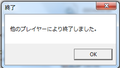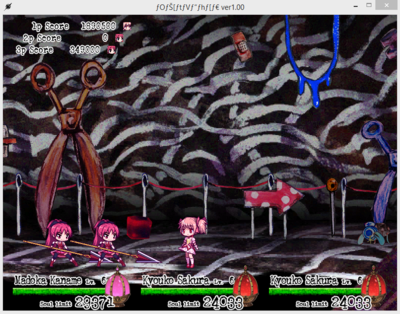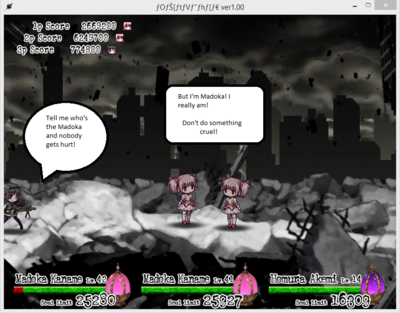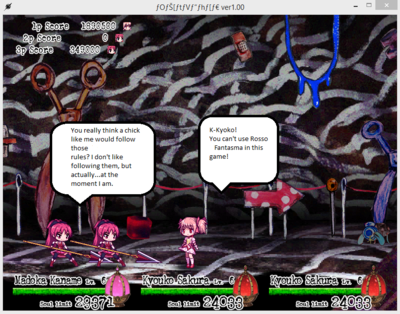Community talk:Grief Syndrome
This game just taught me something: I'd be a terrible magical girl. That's good to know, at least now I know I shouldn't contract Kyubey if I ever get the chance to... --Homerun-chan 16:20, 15 August 2011 (UTC)
- Oh god, the endings for this game make me feel terribly empty inside. It's like how I felt after episode 6 and onwards. Mami, the only one surviving, eating cake alone. Kyouko by herself, chewing an apple. Dammit. At least I felt happy when I killed Charlotte with Mami. Sayaka in the show did much better than me on the hikki TV level. Holycrap 09:14, 16 August 2011 (UTC)
Anyone know what the requirement is for getting the 2nd last picture in the gallery? 220.255.1.48 02:49, 18 August 2011 (UTC)
- If only Madoka and Sayaka die. Lig0schndr 11:30, 18 August 2011 (UTC)
Problem with Windows 10
Is there any way to get this game to run on Windows 10 because when I try to run the DXSETUP, it says it cant run on my pc.
Problem here
I've downloaded the files and everything. However, it is on a .rar file, and I really don't know how it operates. Suggestions?
- It's a compressed file, works just like a .zip. Open it with WinRAR or a similar program. --BrickBreak 03:42, 21 August 2011 (UTC)
- I don't have WinRAR on my Windows 7. Do you know of an alternative instead? I am sorry if I am acting as a noob. :(
- Get WinRAR or 7zip. You'll need it to unzip it. Nothing else but to get the program. 128.54.205.243 16:36, 21 August 2011 (UTC)
- Once I unzip, I will be able to play? Edit: I unzipped the files, but there seems to be something missing. It won't let me play, and I downloaded the appropriate .dll file. http://i51.tinypic.com/juwfvr.png
- Get WinRAR or 7zip. You'll need it to unzip it. Nothing else but to get the program. 128.54.205.243 16:36, 21 August 2011 (UTC)
- I don't have WinRAR on my Windows 7. Do you know of an alternative instead? I am sorry if I am acting as a noob. :(
- Go to start and run "dxdiag". Then go the "Display" tab. Below there should be three options. "DirectDraw,Direct3D and AGP Texture Acceleration. Make sure that they are all enabled. The message you received means that your "Direct3D" is either not available or disabled. Enable all of them and you should be able to play. :D --SailorRainbow001 12:33, 10 September 2011 (UTC)
Stat box
Can one of our wikicode magicians make a stat box for the mahou shoujo sections? - Prima 21:58, 15 August 2011 (UTC)
- Shamelessly copypasting the infobox for characters, I suggest you one of the two variants below. I personally perfer the first (vertical) one. --Homerun-chan 16:36, 16 August 2011 (UTC)
- I actually thinks the second version look better. Also, it's shorter length means less blank toolbox only space on the thread. Can we get another opinion on this one? - Prima 20:48, 16 August 2011 (UTC)
- Actually, the only thing that bugs me with the horizontal version is that I don't know how to label the columns, especially the last one ... "Growth per level" is a bit too long, "Per level", "growth per lvl" or "growth/level" don't look or sound to good... --Homerun-chan 21:31, 16 August 2011 (UTC)
- I think per level looks fine, it's similar to how we do in another wiki that I help out on. - Prima 06:46, 17 August 2011 (UTC)
- I added the info boxes. They look pretty awesome. Thanks for providing the template, Homerun-chan.Lig0schndr 23:45, 19 August 2011 (UTC)
- I think per level looks fine, it's similar to how we do in another wiki that I help out on. - Prima 06:46, 17 August 2011 (UTC)
- Actually, the only thing that bugs me with the horizontal version is that I don't know how to label the columns, especially the last one ... "Growth per level" is a bit too long, "Per level", "growth per lvl" or "growth/level" don't look or sound to good... --Homerun-chan 21:31, 16 August 2011 (UTC)
- I actually thinks the second version look better. Also, it's shorter length means less blank toolbox only space on the thread. Can we get another opinion on this one? - Prima 20:48, 16 August 2011 (UTC)
| style="text-align: left; background-color:#EEF; font-weight:bold;" |Vitality | style="text-align: left; {{{datastyle}}}" |92 |-| style="text-align: left; background-color:#EEF; font-weight:bold;" |Power | style="text-align: left; {{{datastyle}}}" |10 |-| style="text-align: left; background-color:#EEF; font-weight:bold;" |Soul limit | style="text-align: left; {{{datastyle}}}" |28875 |-| style="text-align: left; background-color:#EEF; font-weight:bold;" |SL lost in revive | style="text-align: left; {{{datastyle}}}" |9.6%
|-| style="text-align: left; background-color:#EEF; font-weight:bold;" |Vitality | style="text-align: left; {{{datastyle}}}" |+4 |-| style="text-align: left; background-color:#EEF; font-weight:bold;" |Power | style="text-align: left; {{{datastyle}}}" |+1 |-| style="text-align: left; background-color:#EEF; font-weight:bold;" |Soul limit | style="text-align: left; {{{datastyle}}}" |+128
|-|
Madoka |
|
|---|---|
 | |
| Status base | |
| Growth per level |
|
Madoka |
||
|---|---|---|
 | ||
| Parameter | Status base | Per level |
| Vitality | 92 | +4 |
| Power | 10 | +1 |
| Soul limit | 28875 | +128 |
| SL lost in revive | 9.6% | |
help!
i tried to download it but i can't find where on the page the download thingy is, i clicked on everything and no dice Paige 15:01, 16 August 2011 (UTC)
- Check the latest thread here http://wiki.puella-magi.net/Threads#Grief_Syndrome
- i can't make sense of that site either, no handy screen shots or can't you download it on the grief syndrome site? am i the only person having problems with it? *sigh* Paige 20:27, 16 August 2011 (UTC)
- You can't figure out how to download it from here? http://archive.easymodo.net/a/thread/53407713 --randomanon 20:35, 16 August 2011 (UTC)
- >can't you download it on the grief syndrome site?
It's a game that got released (read "sold") at Comiket, so it's not really meant to be distributed for free. You should be able to find it if you know where to look or how to use Google though (or easymodo for that matter). --Homerun-chan 20:41, 16 August 2011 (UTC)
Umm,I wanted to download the file but,I can't find the download link, did someone tell me where is the download link? Please help me. --Mirai-mirai 18:39, 3 september 2011
- Use the megaupload link on this thread posted. http://archive.easymodo.net/a/thread/53382856 --Riga92 18:45, 3 September 2011 (UTC)
Are I really need gamepads for play this game? For single player too? Can I play this game with only keyboards? --Mirai-mirai 15.27, 4 September 2011
- No. Keyboards can be used to play this game. The controls shoulb be on the main page of this game here in the wiki. If the controls does not work,open Config and configure your controls . --SailorRainbow001 12:37, 10 September 2011 (UTC)
I am really confused on how to change the BGM. I've tried a whole bunch of times, but I can't figure it out. I noticed it is in the FAQ section. --Ploppypop 8:19pm, 10 September 2011 (UTC)
Moemura?!

Anyone know how to get her? --Mutopis 04:52, 18 August 2011 (UTC)
- It's a drawing from 2ch, it's not real. --randomanon 05:59, 18 August 2011 (UTC)
- Being a fan is suffering --Mutopis 06:39, 18 August 2011 (UTC)
- Apparently, that's NOT a drawing. That image (and the relevant sprites) indeed can be found in the game's resources. Conditions of obtaining Moe-Homura are unknown yet, sorry. MrChow 11:24, 25 August 2011 (UTC)
- I'm pretty sure from the context I saw it in that the image was in fact a fan altered one from a real image. However, I didn't know that they pulled the Moemura image from the game files so that it could this screen could be real if conditions were met assuming the game allows it. You'd think if someone had figured it out by now there'd be a vid or gameplay images with Moemura by now. --randomanon 13:46, 25 August 2011 (UTC)
- Likely it's a dropped character. It's commonplace for game developers to leave unused artifacts within the games. If there is a way to unlock it, though, it would be good. Let's not forget that they can also implement it in the future. --BrickBreak 19:19, 25 August 2011 (UTC)
- Now that I gained access to the game ressources, I can confirm that:
- a-The "Moe"mura image is indeed part of the game files.
- b-There is no additional gameplay sprites for "Moe"mura.
- However the "Moe"mura image shown on this screenshot (M_homura_B.cv2) is referenced in 2 scripts: StagePause.act and StageSelect.act. So if it's not leftover artefacts (but imo BrickBreak is right on this) you can expect at best a menu image change, and perhaps some stats change too, nothing more.-Gniarf 84.98.184.200 20:09, 7 September 2011 (UTC)
- Likely it's a dropped character. It's commonplace for game developers to leave unused artifacts within the games. If there is a way to unlock it, though, it would be good. Let's not forget that they can also implement it in the future. --BrickBreak 19:19, 25 August 2011 (UTC)
- I'm pretty sure from the context I saw it in that the image was in fact a fan altered one from a real image. However, I didn't know that they pulled the Moemura image from the game files so that it could this screen could be real if conditions were met assuming the game allows it. You'd think if someone had figured it out by now there'd be a vid or gameplay images with Moemura by now. --randomanon 13:46, 25 August 2011 (UTC)
- Apparently, that's NOT a drawing. That image (and the relevant sprites) indeed can be found in the game's resources. Conditions of obtaining Moe-Homura are unknown yet, sorry. MrChow 11:24, 25 August 2011 (UTC)
- Being a fan is suffering --Mutopis 06:39, 18 August 2011 (UTC)
I heard that they released a patch to enable Moemura. But since I am outside Japan and unable to get access to their website, I cannot confirm that. Besides, QB may be controlled after the patch if there are fewer characters alive in multi-play mode. For example, if there are 3 players but only 2 available, the 3rd player can select one of other characters but will be replaced by QB in game. Yorkwoo 14:20, 9 September 2011 (UTC)
- You are indeed correct. I'm trying out the patch now and to play as Moemura you press up while your cursor is on Homura's portrait. Pretty amusing. Press down on Moemura to switch back to Homura. Haven't checked out QB yet. Pretty cool update, though. Hopefully they've fixed the bugs in the game, too. Thanks for the info! Lig0schndr 20:01, 9 September 2011 (UTC)
Download the patch 1.10 from http://www.tasofro.net/arc/index.html#407 and update the game to get Moemura by pressing up on Homura in character selection.
but how can I add the patch to the game? the readme is in japanese!
- Download the patch, open the installer, keep clicking next until it finish. - Prima 16:30, 10 January 2013 (UTC)
All endings
So as I see, someone aded thelast unknown trophy. What are the endings known this far and how can they be obtained? 91.202.255.7 05:52, 18 August 2011 (UTC)
- I added an endings section to the main page that includes known endings and conditions. This doesn't seem to be all of them, though, since I believe I've gotten all mentioned and haven't yet gotten the trophy. Anyone know of other endings? Lig0schndr 11:27, 18 August 2011 (UTC)
All the 1 person surviving and 4 people surviving endings have been confirmed except for only Madoka surviving, but I feel like odds are good that that will end up with the default Homura ending. If anyone else could check some of these out, too, that'd be great. Lig0schndr 15:48, 19 August 2011 (UTC)
- Only Madoka surviving is confirmed to give you the Homura waking up in bed ending. (Oktavia not killed, but I don't think that matters).KM 23:57, 19 August 2011 (UTC)
- Thanks for checking that. I don't think it matters if Oktavia is killed or not, either, as long as you get Oktavia because Sayaka died.Lig0schndr 06:42, 20 August 2011 (UTC)
- Okay, all ending possibilities have been checked. And after having checked them all I didn't get the third trophy, so that seems incorrect. Lig0schndr 17:53, 26 August 2011 (UTC)
- So you've checked all 32 possibilities (I believe mutual kill on Walpurgisnacht is possible), and you don't have the third trophy? Magic9mushroom 00:25, 1 September 2011 (UTC)
- Yeah, I checked every single possibility except only Madoka surviving ending, which KM checked. I still don't have the third trophy, sadly. I didn't check a mutual kill on Walpurgisnacht, but I don't think that would result in a different ending... I'm starting to think that my original guess that the third trophy is "Beat the game without getting hit" might be correct after all. The ordering of the trophies have been such that a silver trophy will be awarded for a given condition and the trophy below will be a gold one with a condition similar but more difficult than the one preceding it. The second trophy is beat the game without any downs, so I think not getting hit is a logical possibility. Not getting hit even once is really difficult, though, due to the random nature that the enemies in the game attack. But if this is the correct condition, then maybe that explains why it hasn't been confirmed yet. Lig0schndr 17:32, 2 September 2011 (UTC)
- I've took a peek at the game resources again and translated the third trophy for ya. It seems there's a bug in Tasofro's bytecode, so the flag for this trophy never sets. Instead of marking it as "???", I suggest to write a notice "Unobtainable due to a bug". --MrChow 21:51, 6 September 2011 (UTC)
- Well that... sucks... Thanks for the info, though. Lig0schndr 23:08, 7 September 2011 (UTC)
- I've took a peek at the game resources again and translated the third trophy for ya. It seems there's a bug in Tasofro's bytecode, so the flag for this trophy never sets. Instead of marking it as "???", I suggest to write a notice "Unobtainable due to a bug". --MrChow 21:51, 6 September 2011 (UTC)
- Yeah, I checked every single possibility except only Madoka surviving ending, which KM checked. I still don't have the third trophy, sadly. I didn't check a mutual kill on Walpurgisnacht, but I don't think that would result in a different ending... I'm starting to think that my original guess that the third trophy is "Beat the game without getting hit" might be correct after all. The ordering of the trophies have been such that a silver trophy will be awarded for a given condition and the trophy below will be a gold one with a condition similar but more difficult than the one preceding it. The second trophy is beat the game without any downs, so I think not getting hit is a logical possibility. Not getting hit even once is really difficult, though, due to the random nature that the enemies in the game attack. But if this is the correct condition, then maybe that explains why it hasn't been confirmed yet. Lig0schndr 17:32, 2 September 2011 (UTC)
- I think we do need to check "everyone dies", since as THE hardest ending to obtain it would be the most likely to have a secret (as for how to do it, I'd suggest kill everyone else, do WPGN with Madoka, get both of them to low health, do Madoka's ulti and then jump off the map). As far as not getting hit, the hardest bit would be Kirsten's stage. Everything else can be done without getting hit through overuse of time stop, but Kirsten's minions love to attack from offscreen. I'd suggest grinding Homura to 99 on Gertrud's or Charlotte's stage (Gertrud's stage is more dangerous, but Charlotte herself is more dangerous with her sky attack) before taking on Kirsten to secure additional time stop uses. Magic9mushroom 04:13, 6 September 2011 (UTC)
- I've actually tried to die by falling off the screen after killing Walpurgisnacht before, just to see what would happen. You don't die, you just kind of chill out at the bottom of the screen waiting for Walpurgisnacht to die and then you fall and land on the ground like usual. I've also checked if everyone dies and it results, predictably, in a game over. Lig0schndr 23:08, 7 September 2011 (UTC)
- That wasn't what I meant. I meant falling off the screen or otherwise dying before the last attack hits. So with Homura, for example, setting up a flare and getting shot before it fires. Madoka would be the easiest with her ulti's stupidly high damage. Magic9mushroom 00:54, 8 September 2011 (UTC)
- So you've checked all 32 possibilities (I believe mutual kill on Walpurgisnacht is possible), and you don't have the third trophy? Magic9mushroom 00:25, 1 September 2011 (UTC)
- Okay, all ending possibilities have been checked. And after having checked them all I didn't get the third trophy, so that seems incorrect. Lig0schndr 17:53, 26 August 2011 (UTC)
- Thanks for checking that. I don't think it matters if Oktavia is killed or not, either, as long as you get Oktavia because Sayaka died.Lig0schndr 06:42, 20 August 2011 (UTC)
Hey so the version 1.10 patch came out today and it fixed the glitch with the third trophy not appearing. The 10 endings listed in the ending section are confirmed to be the only endings as I now have the trophy without having beaten the game again. Lig0schndr 00:06, 10 September 2011 (UTC)
Laps not saved
Well, I completed the first lap, and utterly failed on the second (was trying to go with Mami, let everyone else die, didn't farmed enough lv's to make up for her crappyness). Back to the main menu, still with the stats and the choice of which lap to with. I close the game, and open it again just to be sure. Everything's gone. Wasn't it supposed to save after a lap? --BrickBreak 21:16, 19 August 2011 (UTC)
- Look for a save0.dat file in the griefsyndrome/save folder, and see if it has the right modified date and read/write permission.KM 21:55, 19 August 2011 (UTC)
- The folder's empty. Damn... I'm guessing either it auto-deleted upon closure, or it was never created :/ --BrickBreak 23:13, 19 August 2011 (UTC)
- Apparently, it can only save if it's on the default folder. I reinstalled there and it worked. --BrickBreak 01:20, 20 August 2011 (UTC)
- Mine's in a non-default folder, and it's got up to 677 available. Magic9mushroom 10:22, 20 August 2011 (UTC)
- When it wasn't saving, was it outside the default because of being moved after installing, or was it installed in that same non-default folder?KM 18:21, 20 August 2011 (UTC)
- Installed outside (in the Program Files folder). --BrickBreak 20:48, 20 August 2011 (UTC)
- When it wasn't saving, was it outside the default because of being moved after installing, or was it installed in that same non-default folder?KM 18:21, 20 August 2011 (UTC)
- The folder's empty. Damn... I'm guessing either it auto-deleted upon closure, or it was never created :/ --BrickBreak 23:13, 19 August 2011 (UTC)
I don't understand how you save. could you explain more, please?--Saya00
Not-Mentioned Bug
I've encountered a bug that was not mentioned in the FAQ, so I decided to post it here. The bug makes the fore- and background of the stages (so far only tested on Gertrud Stage) entirely white, the characters and enemies however are correctly displayed. It also causes the game to crash when moving to Gertruds boss room. Does anyone know how to fix this? My PC is on Japanese Locale and my Directx is enough up to date (Dx11). (Also This is my first time editing a wiki,I'm sorry for any errors.) Anton 09:48, 20 August 2011 (UTC)
-I had the same problem, but i managed to solve it. You have to install the game on Japanese Locale AND install it on the default folder.
If you install it anywhere else, it will fail.U.N.Owen 09:37, 7 February 2012 (UTC)
This is also my first time editing a wiki, But, Im encountering the same problem, as I enter Gertruds room, The game crashes. I've also tried this on my other computer and same results. I've updated my directx and my computer's region settings and language settings have been set to Japanese, I've installed the game on the Japanese Local in the default folder, After many tries using different methods, the game continues to crash. If there is a way of fixing this, please let me know. Thanks Landon1998 19:35, 20 June 2012 (UTC)
I noticed another glitch, though this one isn't that big of a deal. If you're in a boss fight and you pause and return to the title screen, the boss' HP meter stays on the screen. This persists until you restart the game or you get to another boss fight. Lig0schndr 11:18, 21 August 2011 (UTC)
Another glitch I found is that if you change any settings using the config.exe, the Esc key, usually only mapped to the menu key, will also be mapped to the player 1 strong attack key. I don't know if this can be fixed, but you can change it back by deleting the config.dat file and copying an original keyconfig.dat file back into the folder. Lig0schndr 11:40, 21 August 2011 (UTC)
Highest solo clocking?
I know that 677's been beaten with Homura/Madoka/Mami, but what's the highest known to have been beaten with just 1 player? Magic9mushroom 10:22, 20 August 2011 (UTC)
- The highest I've seen is a guy on nicovideo soloing lap 100 with Sayaka. http://www.nicovideo.jp/watch/sm15316097 Is there a video of the guys beating lap 677? Lig0schndr 08:16, 21 August 2011 (UTC)
- I've seen vids of Gertrud and Charlotte beaten with Homura/Madoka/Mami on 677. That guy lucked out on Kirsten, though. Magic9mushroom 10:05, 21 August 2011 (UTC)
- I've just beaten lap 458 330 with homura... and a truckload of cheating, does that count?-Gniarf
- Woah my god high lap. How do you cheat at this game? Lig0schndr 15:20, 21 August 2011 (UTC)
- To reach this lap I edited my save0.dat (you just need a zlbib compressor/uncompressor+an hex editor). As for in-game cheating I used cheat engine to lock soul limit and power (set power to 500000, makes enemies die about as fast as in lap1). If you're a bit familiar with cheat engine, soul and power can be accessed via a level 4-5 pointer.(Note: set your level to 99 before changing the power or it will be reset upon level up).
- There is no point in locking your health because even if you set it to its maximum (32 000 and a few) you still get one-shot- Gniarf 77.200.213.106 21:58, 21 August 2011 (UTC)
- Hahah, that sounds awesome. Must be fun to spam specials all day. Mami's Tiro Finale could last minutes, hahahah. Lig0schndr 22:44, 21 August 2011 (UTC)
- To reach this lap I edited my save0.dat (you just need a zlbib compressor/uncompressor+an hex editor). As for in-game cheating I used cheat engine to lock soul limit and power (set power to 500000, makes enemies die about as fast as in lap1). If you're a bit familiar with cheat engine, soul and power can be accessed via a level 4-5 pointer.(Note: set your level to 99 before changing the power or it will be reset upon level up).
- Woah my god high lap. How do you cheat at this game? Lig0schndr 15:20, 21 August 2011 (UTC)
- Just solo'd 120, and ran into a bug where it freezes with a black screen before the ending plays. At least it saved the data. KM 23:22, 21 August 2011 (UTC)
- I just solo'd 100 and ran into the same bug. This didn't happen when I solo'd lap 80, though...Lig0schndr 00:27, 28 August 2011 (UTC)
- I've just beaten lap 458 330 with homura... and a truckload of cheating, does that count?-Gniarf
- Cheating does not count. >:( Magic9mushroom 04:53, 22 August 2011 (UTC)
- I've seen vids of Gertrud and Charlotte beaten with Homura/Madoka/Mami on 677. That guy lucked out on Kirsten, though. Magic9mushroom 10:05, 21 August 2011 (UTC)
- Lap 200 with Madoka was actually pretty easy. (I'd die if I had to do the same thing with Mami) Markus Ramikin 12:33, 29 May 2013 (UTC)
highest lap for grief syndrome is 1316093285, and its bugged
at lap 1316093285, normal monsters die in 1 hit, and they do 0 damage to you, most of the time.... and once in a while they 1 shot you... the problem with this lap... the final lap is, that the harder monsters "bigger" or "mini bosses" not counting gertrud and other real "bosses" are unkillable. in cheat engine i have set my damage to as high as possible, but it ends up overflowing does zero damage, that is why monster does 0 damage to you, and you one hit them, since they have 0 health. but these minibosses seem to have unlimited health, so the only way to kill them, is to shoot them out of the map, there are 2 ways to do this, one is with mami, using the trio finale, with your hp locked, u can hold trio finale for as long as you want, and slowly the monster will rise with you out of the map, and the monster is "killed". this method works in the first 3 chapters, but stops working at the 4th, because these monsters wont bounce upwards, thus i cannot bounce them out of the map... so I am assuming the 2nd way would be the only way to beat it. with homura, machine gun pushes monster side way out of the map, but i am not able to lock the machine gun ammo to more then 18, so i cant seem to push the mini boss out in the 4th chapter, anyone have any idea to lock the ammo for homura? so she can keep firing ?
- To reach that lap, one must beat lap 36278. Since I do not believe this is, in fact, possible without cheating (quite apart from getting hit or anything, your soul limit will tick out), I do not believe this to be a true bug (since it is not obtainable within the game's normal operation). Magic9mushroom 01:23, 2 September 2011 (UTC)
- If you want to increase homura's HMG clip size, open gs00.dat with an hex editor, and write ((new_clip_size+1)*5) XOR 0x73737373 at 1A16B083 (the clip size spans over 4 bytes). Alternatively if you REALLY want an unlimited clip size, I remember getting this effect by damaging the loop condition at the end of this firing script (didn't note the exact offset). If you want to look at it, the decryption key is 0x73 for gs00.dat, bytes 1A165AA7-1A1703FB, and the homura HMG firing script spans between 1A16AAFC and 1A16B12B.-Gniarf 84.98.184.200 22:34, 2 September 2011 (UTC)
- As far as I can tell, you can get an infinite clip size by overwriting the string of four bytes in gs00.dat that read "73297373" at around 1A16B083 with "7373732D". I don't really know what's going on, though, since I didn't intend for that change to have exactly that effect. -ZetaAspect 11:07, 9 September 2011 (UTC)
- If you want to increase homura's HMG clip size, open gs00.dat with an hex editor, and write ((new_clip_size+1)*5) XOR 0x73737373 at 1A16B083 (the clip size spans over 4 bytes). Alternatively if you REALLY want an unlimited clip size, I remember getting this effect by damaging the loop condition at the end of this firing script (didn't note the exact offset). If you want to look at it, the decryption key is 0x73 for gs00.dat, bytes 1A165AA7-1A1703FB, and the homura HMG firing script spans between 1A16AAFC and 1A16B12B.-Gniarf 84.98.184.200 22:34, 2 September 2011 (UTC)
Which program?
Hello. Sorry for kind of stupid question, but where can I find cv2 converter, because I want convert sprites? I tried google this, but there is only one and it doesn't work.
Thanks for any answer. -87.101.35.180 19:11, 4 September 2011 (UTC)
- Did you find a .dat extractor (if so: where?) or did you manually extract the files (if not: I'm wasting my time writing a packer/unpacker)?-Gniarf 84.98.184.200 15:43, 6 September 2011 (UTC)
- You can found script for extracting game in Xentax Forum (Doujin Game (.DAT) Extraction (audio)). Though you must register to download this script.
- Ok that's the quickbms script, doesn't handle repacking and uses a dodgy way of finding the data decryption key. I guess writing a proper (un)packer is still worth something.-Gniarf 84.98.184.200 19:47, 6 September 2011 (UTC)
- OK, maybe I rushed a bit, but here it is! Behold the Griefsyndrome RessOurces Packer and Extractor (aka GropeSyndrome ;) ). Simply put: it allows you to extract the content of the .dat files, and pack it back. Of course if you want to mod a few things in the meantime it's at your own discretion...
- For those interested in viewing the content of .cv2 files, you can open them in gimp2 by clicking on the "+Select File Type" in the open dialog, and specifying "Raw image data". On the next dialog box, set Image type="RGB Alpha", offset=17, and you will have to manually find width and height (they are at offset 1 and 5 of the file for those familiar with hex editors).
- Tip: for data\system\StageSelect\M_homura_B.cv2 width is 128 and height is 384.-Gniarf 84.98.184.200 19:57, 7 September 2011 (UTC)
- Great program for unpacking, but repacking doesn't seem to work, even without modding the contents at all. -ZetaAspect 23:38, 23 September 2011 (UTC)
- Ok that's the quickbms script, doesn't handle repacking and uses a dodgy way of finding the data decryption key. I guess writing a proper (un)packer is still worth something.-Gniarf 84.98.184.200 19:47, 6 September 2011 (UTC)
- You can found script for extracting game in Xentax Forum (Doujin Game (.DAT) Extraction (audio)). Though you must register to download this script.
- - - - - - - - - - - - - - - - -
Gniarf 84.103.207.239 19:40, 24 September 2011 (UTC):
Huh?! ZetaAspect, what did you do exactly? How did you name your output archive ? In 1.1 The game looks for gs00.dat,gs01.dat,gs02.dat, gs03.dat AND NOTHING ELSE. Otherwise, the following procedure worked on my end:
- 1-extract gs00.dat to (for example) c:\ykhsdg
- 2-extract gs01.dat to c:\ykhsdg
- 3-extract gs02.dat to c:\ykhsdg
- 4-cut&paste gs00-2.dat somewhere else
- 5-Pack c:\ykhsdg (not c:\ykhsdg\data) into gs00.dat
- 6-Ran the game; everything seemed to behave normally despite everything was fitted into one single archive.
(tabs were starting to get on my nerves)
- - - - - - - - - - - - - - - - -
ZetaAspect 11:43, 21 October 2011 (UTC)
Ah. The problem was that I had assumed that each .dat file was to be repacked individually, not as a batch into a single file. It seems to work fine, taking that into account.
- - - - - - - - - - - - - - - - -
Gniarf 86.75.253.250 15:03, 21 October 2011 (UTC):
Nope, you don't need to put everything into the same archive. I just swapped the content of gs00.dat & gs01.dat throught extraction & repacking and the game still works, even though I use 2 separate archives.
Anyone happen to have sprite sheets/rips for the characters? I've been thinking of working on a mod for another game but I can't find any sprite rips other than a couple idle and run gif animations.--Yden 15:18, 22 October 2011 (UTC)
- - - - - - - - - - - - - - - - -
Gniarf 86.75.253.250 15:25, 22 October 2011 (UTC): Have you looked at the .cv2 files? If not do so using the method described above.
- - - - - - - - - - - - - - - - -
I've tried the method with gimp but the problem is the images come with distorted colors like QB having shades of blue instead of pink.--Yden 17:58, 22 October 2011 (UTC)
- - - - - - - - - - - - - - - - -
Gniarf 86.75.253.250 04:33, 24 October 2011 (UTC): I'm afraid I think you'll have to go through this if you want your sprite rips. You said QB has blue shades instead of pink(red) ones, maybe swapping the red and blue layers will do (I'm gimp&photoshop challenged, so I don't know how it's done). Aside that I've seen some palette0-5.pal files in data\actor\homura whose size seem to be 17+256*4*256. Playing with those+Indexed mode hasn't yielded any interesting result yet.
If someone wants a big WTF: -Open homura_minimi00.cv2, offset 17 width 108, height 106, mode Indexed. -Switch to offset 17 width 128, height 388, mode RGBAlpha. <-Haven't come up with a decent explanation yet.
- - - - - - - - - - - - - - - - -
110.139.55.196 00:36, 20 March 2012 (UTC) Hello, I want to ask you guys a favor... Do anyone still have the .dat extractor for GS aka GropeSyndrome that Gniarf put here in the past? I just want the BGMs of Grief Syndrome, but MU have closed down, so I can't download it... Can anyone re-up the extractor, or the BGMs itself? Thenk you very much :)
- - - - - - - - - - - - - - - - -
GropeSyndrome is now included in the mod toolkit, which you can find in the "mod toolkit" section below. (Someone already asked for a repost, and because I was lazy back then I posted everything mod-related in a single archive).
Gniarf 88.167.155.165 02:29, 20 March 2012 (UTC)
Ooooooh Thanks a lot Gniarf Q__,Q 110.139.55.196 15:44, 20 March 2012 (UTC)
When I repack all of the data the pause menu doesn't work (it causes the game to freeze. What do I edit to raise the exp rate?Hinacle 02:08, 19 May 2012 (UTC)
- - - - - - - - - - - - - - - - -
1-If the pause menu freezes your game after repacking you probably messed up when editing. I just checked on my mod and the pause menu doesn't cause the game to freeze.
2-To change the amount of xp required to level up, edit data/script/class.cv4, class Playerdata. There should be a line expMax = 100; which means that you need 100 xp to gain one level.
Gniarf 88.167.155.165 17:46, 23 May 2012 (UTC)
- - - - - - - - - - - - - - - - -
Whenever I repack all of my data, the game doesn't work at all. It doesn't state and error or anything, it's just a black screen. There isn't any noise and I have even waited for it to load but there's nothing All I did was edit a sprite's image files like .cv2 and the palettes I don't know what the problem is...I even restored it back to normal and tried again but it's still a black screen --LeiLei--
- - - - - - - - - - - - - - - - -
Most likely you didn't submit the right directory when repacking. If you extracted in c:\my_mod, you should input c:\my_mod when repacking, not c:\my_mod\data.
Gniarf 88.167.155.165 04:43, 12 June 2012 (UTC)
Blank when play
Well,i've downloaded the game. I installed all setup,regional language setting, and i'm unzip the game. To be honnest,the game runing.JUST ONLY in main menu and character select. When i'm play the game, the game whas blank, no drawing's, black, but i still can see hit's and scores, how can i fix this? --Nyan00--09:43,6 September 2011
Same like me, i can't play it if it's Blank,i don't know how to fix it too, anyone knows? i tried all i can but, it still can't run and always blank. --Mirai-mirai-- 16:26, 16 September 2011
Your AGP Texture Acceleration is probably disabled. Run dxdiag and enable it.
Where can i find dxdiag? i search it all time's and i can't find it well, i'll check it again thank you. Mirai-mirai you can't fix it too? I think everyone can play grief syndrome, except me. --Nyan00-- 14:03, 17 September 2011
errr.. Go to Task Manager, click new task and type in dxdiag. Click enter.
Still blank,though.--Nyan00-- 21:50, 17 Semptember 2011
err, i still can't find it, where can i find tax manager .sorry, i'm a bit IDIOT for computer system. :( Mirai-mirai 10:25, 18 September 2011.
To open task manager, hold ctrl+alt then click delete. errr. are all three in your Display tab enabled? or is one missing?
Well, mine aren't blank now i can play ot now Nyan00 17:45, 19 September 2011
I have the same problem, but the screen is still black, Nyan00 how did you fix yours? Azu-nyan24 16:25 13 May 2013
Stat increases stated in this page are misleading
While vitality increases at the stated rate for the first few levels (6 for Sayaka, 5 for Mami/Kyouko, 4 for Madoka/Homura), it slows down significantly thereafter - at level 30 or so Homura only gains 1-2 points of vitality per level. The "Per level" entry in the boxes hence can be highly misleading. We should either change it to reflect the average over the 98 level-ups or scrap it and put a table in. Not sure, but I think Soul Limit might be nonlinear as well (I'm 100% sure power doesn't slow down or speed up, though). Magic9mushroom 02:31, 14 September 2011 (UTC)
Testing with Homura on lap 677 (I appear to get the same results on lap 26), her vitality increased by 4 each level up to 6 (so she had 108 there) then increased by 3 each level up to 13 (so she had 129 there) then increased by 2 each level up to 19 (so she had 141 there) and increased by 1 each level thereafter (tested up to 28, at which she had 150 vitality). Her soul limit was, however, in perfect agreement with the linear fit given on the page.
Madoka appears to follow the same pattern, but with 4 more HP at all times, of course. Magic9mushroom 08:44, 14 September 2011 (UTC)
Tested Sayaka. The breakpoints are 6, 13, 19, 26, and 33 (ie, she gains 6 hp until 6 (168), then 5 hp till 13 (203), then 4 till 19 (227), then 3 till 26 (248), then 2 till 33 (262) then 1). I can see a pattern here, though I haven't confirmed it on Mami or Kyouko. If it holds, the following max vitalities at level 99 should be correct - can I get confirmation?
Homura: 221 Kyouko: 253 Madoka: 225 Mami: 268 Sayaka: 328 Magic9mushroom 05:20, 18 September 2011 (UTC)
Soul Limit lost in revive is not a flat percentage
The "Soul Limit lost in revive" stat seems to be dependent on Vitality, not maximum Soul Limit. Testing Madoka, Kyouko, and Homura at various levels suggests that the amount is approximately equal to 30*Vitality. Sayaka probably has a different constant; I'd guess 9*Vitality, but I have no solid data on her yet. Will update soon with more info. -ZetaAspect 01:57, 25 October 2011 (UTC)
- Did more testing:
- Madoka, Homura, Mami, and Kyouko have revival costs approximately equal to 30*Vitality. They heal at the cost of 20 Soul Limit points per Vitality point healed. Recovering from a fall off the screen seems to cost approximately 15*Vitality, but this was only tested with Homura and only once.
- Sayaka has a revival cost approximately equal to 9*Vitality. She heals at the cost of 6 Soul Limit points per Vitality point healed. I have not yet confirmed her fall-recovery cost, but it is likely to be approximately 4.5*Vitality. -ZetaAspect 07:32, 25 October 2011 (UTC)
- Thanks, I knew something was off. I just confirmed the 30ish*Vit for Madoka with my own testing. Re-tested SL % costs for level 1 revives, which were partly wrong, and which I'll edit it now because the current table misled the hell out of me. Also extrapolated for level 99 (will test precisely when I make level 99 on all girls, which might take a while). Also editing in correct hitpoints from the discussion above. --Markus Ramikin 11:13, 26 October 2012 (UTC) EDIT: I did the testing, and apparently my numbers were all correct. :) It really is obscene how Mami loses 8k on her soul gem per revive; at high laps, higher vitality is a curse, not a blessing. --Markus Ramikin 14:04, 27 October 2012 (UTC)
-----How to upgrade?--------
Well,i've downloaded grief syndrome.After that,i wanted to upgrade from 1.00 ver to 1.10 ver. i've dowloaded 1.10 upgrade.But, i don't know how to upgraded it, someone knows it? thank you, everyone :) --Box usagi--
- I had no problem, all I did was just click and that's it. --Mutopis 07:10, 17 September 2011 (UTC)
I'm having the same problems, could someone please put up a step by step on how to install the update? I'm running windows 7, 64bit and the game works fine but each time I try to install the patch, even with AppLocale it doesn't work. Please help! I need moemura! Skwiddz 09:25, 19 September 2011 (UTC)Skwiddz
Mine,works no problem, so i don't have clue sorry --Nyan00 17:49, 19 September 2011
I fixed the problem, although I had to uninstall/delete everything and re-install without touching any of the directories and then install the patch and it seemed to work fine. Hopefully that works for you Usagi. Thanks for the help though guys! Skwiddz 11:31, 19 September 2011 (UTC)Skwiddz
Well, Nyan00 fixed that for me. thank you! Your'e my best friend! Nyan00!. Box usagi 20:29, 20 September 2011
Okay, if you have not fixed it yet, then this MIGHT help. 1)Download he patch. 2)Open it. 3)Locate it to the folder of the game.If it's not in the destination you see in the box. 4)Then when yo click the folder and click the OK button,on the textbox,remove the extra folder they might have at the last part? 5)ex. its like griefsyndrome/????? 6)Delete the /????? 7)Then click OK. 8)When you open the game folder,the files gs03.dat and something else must be on the game folder itself and not in a different folder inside the game folder. 9)Make sure that it is actually there because even if you transfer the gs03.dat to the game folder,the patch was not actually successful so it has to be directly on the game folder. 10) Test it and hopefully it works! :D
Sorry for writing so much.
==
Alright,, I somehow trolled this part of the section. This is my problem--and i cant upgrade it T^T
http://www.youtube.com/watch?v=xVkjJXvlKNM&feature=youtu.be
huu pleeeeease fix this prob. for me..like probably make a vid response and put a step by step vid tutorial DX i don't know what to do DX (75.83.238.123 08:29, 15 December 2011 (UTC)) emiharuka
Grief Syndrome Online

Troubleshooting
Known issues so far:
"ベ-スアドレスの取得に失敗しました" error message
Uninstall Spyware Doctor (or if having it is a matter of life&death, just disable it). If you do not have Spyware Doctor or if the issue persists, uninstall/disable all your anti-viruses/malwares/spywares/rootkits/...
Black screen
Make sure you use the save file provided with GSOnline, both on the client and the host. Black screens can happen when players' save files aren't identical. Make sure all players are in windowed mode, or all are in fullscreen mode. Black screens can happen when one is in windowed and another is in fullscreen.
All players [1P]
Symptoms: When the client(s) join(s) the host, GSOnline shows in the title bar that the all are player 1 ("[1P]") and when starting a game, you get stuck with a black screen before the green "twilight frontier" logo.
Cause: your ping is higher that 100ms.
Solution: You can try this exe, but the best solution would be to reduce your ping as the game will barely be playable anyway.
Help request form
Gniarf 86.75.253.62 01:13, 10 October 2011 (UTC): If you got a problem trying to play GriefSyndrome online, AND the sections above didn't fix it, answer those:
0-What is your problem?
1-What version, of GSOnline are you using ? If you don't know, use the one posted on the other side of this page and retry.
2-Are all the players using the same version of GSOnline?
3-Are you positively definitely really totally sure you're not running a dirty mix of several different GSOnline versions ? (<-sounds stupid but actually happened)
4-What version of GriefSyndrome are you using ? If it's 1.0, patch to 1.10.
5-Are all the players using the same version of GriefSyndrome?
6-In OFFLINE mode, does the game work for every player?
7-Are you all using the same savefile?
8-Do you get an error message? If so post the EXACT message (in japanese) and the title of the dialog box.
9-If it crashes, do you get the "Send error report to Microsoft" message?
10-What version of windows are you using (ex: xp/vista/seven/don't know)? Is it a 32 or 64 bit version?
11-Which of these terms do you understand: firewall,CRC,NAT,do-while loop,"SAR EAX,1" ? (Used to evaluate your computer skills and talk properly with you)
If you answered "Yes" to question #9, send me your error report (link to mediafire plz). Normally windows error reports are stored in C:\Users\[user name]\AppData\Local\Microsoft\Windows\WER\[ReportQueue or ReportArchive]\AppCrash_[application name+some numbers] . There should be 5 files in there but I don't need (for now) the one that's about 140Mb. If there is only one file (Report.wer):
1-Paste this in an empty text file:
Windows Registry Editor Version 5.00 [HKEY_LOCAL_MACHINE\SOFTWARE\Microsoft\Windows\Windows Error Reporting\LocalDumps] "DumpType"=dword:00000002
2-Rename that text file "Enable Crash Dumps.reg" and double click on it.
3-Make the game or gsonline crash again (first fix).
4-Open "My computer" and enter the following in the address field: "%LOCALAPPDATA%\CrashDumps"
5-Send me the .dmp file you find there along with report.wer. If it's too big replace ""DumpType"=dword:00000002" by ""DumpType"=dword:00000001" and restart at step 6.2.
6-Modify "Enable Crash Dumps.reg" by changing "dword:00000002" into "dword:00000000".
7-Double click again on "Enable Crash Dumps.reg" (which just disabled crash dumps).
8-If something fails in the steps above, at least look at the error report and post the "application name", "Exception Offset", and "Exception Code".
Gniarf 86.75.253.250 23:40, 9 November 2011 (UTC)
Testing
This thread dealt with errors involving people getting stuck in single player games or a black screen and then title screen with no controls. Eventually fixed by the clients disabling compatibility mode (although it still worked if only the host was in compatibility mode) and installing files in the right places.
Error messages
-
No answer from the other player(s), continue waiting/transmitting? Yes/No
-
An error occured during data transmission
-
There was no response from the host.
-
The other player quit, disconnected, or crashed.
-
Failed to run Grief Syndrome. (GSOnline in this picture is 2011/9/24 or 2011/9/26 version.)
-
Rejected. (Reason: The game has already started.)
Personal Hint
I think we should add a list of Hamachi Networks here (in this talk) or in the page itself :/ ---Life- 22:53, 11 October 2011 (UTC)
Gniarf 86.75.253.62 02:28, 12 October 2011 (UTC): According to my conception of wikis, discussion pages should only be used to discuss what we are going to write on the main page. As such IMHO we should:
-Add a troubleshooting sub-section under GSOnline to Main Page. Dunno if we need translated error messages as if you have you windows locale set to japanese, you probably have an electronic/biologic jap dictionnary and it is faster to look at the dictionnary rather than find the wiki page.
-Cleanup tyhe GSOnline discussion - drastically.
-As for hamachi networks, if you add them mention something like "As of 2011/10 active GSOnline networks are..." because they probably won't be working anymore in 3 years when a kiddy necroes an old griefsyndrome version off the darkest places of the net. Done.
-Perhaps add a short modding section?
As for me, I think I'm gonna leave this wiki. The 2011/10/08_&_10 GSonline versions seem to work fine, and I haven't got any reply from BrickBreak and Jonathan355, so I assume my services aren't needed anymore.
-Life- 22:08, 12 October 2011 (UTC) Okay, farewell then.
Disconnected?!
I have the fourth window when I play online. :S Help me, please! I want to play with my friends. (17:55, 20 December 2011)
Help! it's not work! :(
Hi,I need help. I installed grief syndrome(without problem).But when i want to play (c:-game-tasofro-griefsyndrome-griefsynrome.exe (it has grief seed icon)) it says - In griefsyndrome.exe encountered a problem and needs to close. We apologize for the inconvenience.Can anybody help me how i can play this awesome game? please. Banane
---Just change your region and languange to Japanese in Control Panel.27.108.112.219 05:42, 21 January 2012 (UTC)
Sprites
Is the attack sprites in the cv2s just the weapon itself or is it the actor doing it themselves, cause I want to try to get a Homura Moemura using her shotgun gif. Any suggestions? 75.50.86.65 02:57, 23 October 2011 (UTC)
Extreme Stage 3 Lag
Is anyone getting an unbelievable amount of lag on stage 3? Specifically, the room right before the boss. It's actually making the game unplayable. 74.14.48.22 20:58, 25 October 2011 (UTC)
- I haven't seen it happen, but it's probably caused by the way the TV sets show recursive images of the screen. Are your video card drivers and directx up to date? KM 00:13, 26 October 2011 (UTC)
- Everything's up to date. So I decided to fiddle around with the Priority. It had various effects. Setting the game to Realtime either...
- 1) Erased all traces of lag, and made the game run at a great speed. There are some sound oddities, like a bit of Buzzing when you enter an area or when there are multiple sound effects.
- 2) The screen goes black. You have to shut it down.
- Realtime is the only setting that had an effect. Setting it on anything below had a very minute effect.
- Note that no matter what Priority you set it on other than normal, if your game is still on that Priority when you close it, it will freeze your computer. Your computer will then buzz loudly and you will be forced to turn it off manually. 74.14.50.97 19:31, 29 October 2011 (UTC)
- First of all, I had that problem too. The lag was as long as 30 seconds. However, I was trying to run it through VMware Fusion (virtual machine) on a 4-year-old MacBook Pro with half the minimum required video RAM. It worked fine when I used BootCamp to run Windows XP instead. Some initial questions: How much video RAM do you have? The game is meant to be played on systems with 256MB or more. How much normal RAM do you have? How big is your pagefile? Are you running any other programs simultaneously with GriefSyndrome? Have you tried lowering your other graphics settings? Messing with your graphics acceleration settings? If all else fails, you could try to overclock your graphics card, but that's a very big issue. Another option is to see if someone can modify the game to stop the TVs from displaying recursive images. I'm looking at you, Gniarf! :) -ZetaAspect 14:42, 31 October 2011 (UTC)
- 0-*Rolls up ninja wallpaper* Teme, doko miteru no?
- 1-Me I'm looking at this thread. They are making a squirrel decompiler, in other word a tool that can read our .cv4 files
- 2-Gave a shot at the TVs, so you can try this (untested because making it again to stage 3 to test is a bother) or if that fails, the fallback fix (tested)
- 3-How recursive TVs work: each time you redraw the TV, make a screenshot and resize it to fit in the TV. My intuition tells me they make one screenshot per tv...
- 4-How I "fixed" that:
- Recommended fix: made the scripts call a non existent function (SNApFU)->should make the tv redraw function fail
- Fallback fix: renamed the screenshot taking function into... something obscene, effectively preventing any screenshot within the whole game.
- 5-Having an high end graphic card, I don't even know if the lag issue is actually resolved or not.
- 6-Dammit tabs again... Gniarf 86.75.253.250 00:37, 1 November 2011 (UTC)
- Wow, good job! I just tried your fallback fix, and now the Room is completely lagless!
- I might as well answer some of your questions too. My video RAM is 891MB, I have 2GB of RAM, with a Pagefile of 2GB (Changing that currently). I run NOTHING other than GriefSyndrome while it's running. 65.95.69.73 23:31, 1 November 2011 (UTC)
- Thanks for the feedback. Could it be that you have a radeon 3000? If so you have 891 Mb of SHARED video ram, meaning it's actually eating up to 900Mb out of your 2Gb. Aside that, what is your CPU (processor) and its speed? Gniarf 86.75.253.250 00:16, 2 November 2011 (UTC)
- Yup, I have an ATI Radeon 3200 HD. It turns out I have 256mb of Dedicated Memory and 638mb of Shared. My Processor speed is 2.0GHz. 65.95.69.73 01:45, 2 November 2011 (UTC)
- Sufficient RAM:Check, Decent CPU:Check, Decent GPU: Check (so so for 3d games, but dang it, Griefsyndrome is a 2D game!)...Gotta admit I don't understand why the game would notably slow down. If someone's got an idea, I'm interested. Gniarf 86.75.253.250 21:55, 2 November 2011 (UTC)
- Yup, I have an ATI Radeon 3200 HD. It turns out I have 256mb of Dedicated Memory and 638mb of Shared. My Processor speed is 2.0GHz. 65.95.69.73 01:45, 2 November 2011 (UTC)
- Thanks for the feedback. Could it be that you have a radeon 3000? If so you have 891 Mb of SHARED video ram, meaning it's actually eating up to 900Mb out of your 2Gb. Aside that, what is your CPU (processor) and its speed? Gniarf 86.75.253.250 00:16, 2 November 2011 (UTC)
How do we apply the lag fix? I can't find a download for it or anything, as megaupload is down, and I can't find the script which we need to change to make this work, any help anyone? --Lightzaver 16:58, 4 July 2013 (UTC)
Mod toolkit
The mod toolkit can be downloaded there. It contains:
- the source of all .cv4 scripts
- 2 example mods (Gniarf's and Soul's)
- GropeSyndrome, a tool to extract/repack .dat files.
Tools NOT included (due to later release):
- GraphSyndrome, a tool to convert images files (.cv2) and palletized images (.cv2+.pal couple) to .bmp.
*2012/03/04 Update*: GraphSyndrome now handles bmp->.cv2+pat conversion (read the notes below) download link.
- GraceSyndrome, a tool to edit .pat files (that contain lots of stuff about animations, including move damage and knockback properties). download link.
Note: Scripts were produced using an automated decompiler (DamianXVI's squirrel decompiler) which is still in alpha stage, in other words the script files I'm providing might be partly botched, and of course all comments are absent. The good news is that several people have been using mods made with this sources and so far no one reported anything wrong.
Infos for Modders
- The scripts are in which are in squirrel language, which is close to C++.
- .cv4 do not need to be recompiled before playing; the game will recompile them during load times (so scripts aren't interpreted (Well, they are pseudo interpreted like .net if you want to be exact)).
- Your mod need to be repacked in gs00, 01, 02, or 03.dat; gs04.dat and above do not work.
Note about GraphSyndrome bmp->cv2+pat conversion:
The game uses 5 images formats:
- .dds, same as any common dds
- 8 bit palletized .cv2 for characters, with one different palette per stage. To produce such images with GraphSyndrome you need to save your image as a indexed/palletized .bmp. In Gimp it is done by going in the image->mode->indexed and using a 256 color palette (DO NOT TRY ANY OTHER NUMBER OF COLORS). The tool will produce one .pal file per converted bmp because it's dumb/easier for the programmer (me). You just need to pick one .pal and delete the rest.
- 16/24 bit "bitmap" .cv2: the tool cannot produce such images
- 32 bit "bitmap" .cv2: any non-palletized .bmp will be converted to this format.
Infos for Everyone
As I said above, the script files are recompiled at runtime (<- you're not supposed to understand), what players will want to know is that it makes loading times a bit longer (no, not much).
Q: Will it corrupt my saves
A: It shouldn't.
Q: Is there any compatibility issue with GSOnline.
A: No, but all players need to have the mod installed. Gniarf 86.75.253.250 17:07, 9 November 2011 (UTC)
User feedback
I donwloaded and tried the mod, seemed to work fine. Plus I modded some things myself, to make the game more fun at higher laps (like 1200+). Things like, making the exp rate a bit higher (around 3x), adding enhancements to attacks and specials at certain levels (like for example, I changed Homura's timestop formula to make it aproximately logarithmical, based on the level growth, so you start with only a little time for timestop, but it grows to about twice the original amount, at around level 150). While testing (and playing with my friends) in my own mod (done of course on top of yours) I encountered no particular problems I'd say were fault of the modding. [I originally had a lot more fun/awesome ideas, but the way things are implemented in the scripts are kinda complicated so I settled with something more simple]. I might post the .dat later if someone feels they'd like it (or if I stop being so lazy). 201.231.128.180 03:28, 30 November 2011 (UTC)Soul
- - - - - - - - - - - - - - - - -
OK, so 1 vote for "scripts got decompiled correctly". Glad you're enjoying the toolkit, but out of curiosity, could you give more details about those "enhancements to attacks and specials" you mentioned?
84.100.8.14 07:04, 1 December 2011 (UTC) Gniarf
- - - - - - - - - - - - - - - - -
A file's worth more than a thousand words. So here's the file.
To make it simple: Most characters get some kind of bonus at level 50 and 100. Madoka is already pretty powerful, so her only boost is, at level 50, her special doubles (you get two "rains" of arrows one by each side) and at level 100 you get 3 (it IS kinda overpowered, but it works well on high laps). Sayaka's functions were kinda a pain to modify so I just gave her a triple jump and modified her strength growth (it's quite higher at the beggining, but the bonus gets smaller as you level) this is too, to help diminish the horrendous amounts of HP monsters have on lap 1500 for example, when you're just starting and are level 5. Sayaka actually came out pretty fun to play with. Mami's whip/lace/whatever was really useless so I modified the speed of its hits, it's probably hitting aroun x8 the original speed now. I made the Tiro Finale back to its original cost since it was too overpowered otherwise, and on levels 50 and 100 she gets a bonus to the amount of rifles she can summon, and the speed they summon at. Homura has the timestop modified, and I also added a bonus, on lvl 65, when you stop time, a few grenade lunchers appear on the ground (I should reduce the amount, but it's not too bad). She also gets a boost to the machinegun clip and firing speed at some levels. Finally, I barely touched Kyouko cause I don't like her (and I was kinda lazy) I only added some range to her special.
Have in mind that it's only experimental, so some things are probably unbalanced.
201.231.128.180 02:17, 2 December 2011 (UTC)Soul
- - - - - - - - - - - - - - - - -
Megaupload's down; anyone still got the mod? I can't find it anywhere else 175.156.217.185 17:40, 13 February 2012 (UTC) Jak
- - - - - - - - - - - - - - - - -
Full mod toolkit+sample mods (mine & Soul's) uploaded there.
Gniarf 88.167.155.165 23:14, 14 February 2012 (UTC)
- - - - - - - - - - - - - - - - -
Many many thanks! ---- Jak
- - - - - - - - - - - - - - - - -
I'm having problems with GraphSyndrome, especially with the Mami sprites. When converted to bmp, some of the sprites show very glitched, like this http://min.us/lbxg6PscGXS0F4 Also, if I open the .pat file with GraceSyndrome, the sprites are shown perfectly. Any help? --190.191.35.182 07:07, 3 January 2013 (UTC) anckoh
- - - - - - - - - - - - - - - - - -
How exactly do you mod grief syndrome? I played soul's mod and I want to make my own but idk how (UTC) GShelp
- - - - - - - - - - - - - - - - - -
Can any one please upload the original .pat files for the game? I couldn't seem to find them to edit with grace syndrome.
Thanks, --Finale^2
- - - - - - - - - - - - - - - - - - -
Wow, this modding stuff is amazing.
So I made a mod.
It makes you never die, have unlimited magic and you run at x5 speed.
Basically its an insane mod.
Warnings:
Pausing will basically prevent you from playing without closing the game. You will be unable to unpause upon pausing.
In Elly's labyrinth, if you fall, you usually will not get back up unless you are certain characters because you revive automatically(No moving, no choosing)
Download the mod here: https://drive.google.com/file/d/0B6g4Ka8VTOqlUzNubnR4MmVnX3M/edit?usp=sharing
Sparkystream 23:15, 26 August 2014 (UTC)
Adding a new character
I'm wondering if it would be possible to add more playable characters with this. Like, if one had some sprites of, say, Kazumi; could we add her to the roster? If anyone knows if this is possible, I'd be seriously interested. - Fate 207.155.38.209 10:49, 16 February 2012 (UTC)
- - - - - - - - - - - - - - - - -
short answer: Right now I know most of the steps to add a character but not all. Using dodgy ways it is probably possible, but it won't be simple.
long answer:
- the 1.1 patch added 2 characters (not-moe-mura and kyubey) through the gs02.dat file, so it is possible to add characters with a mod.
- The problems with images:
- The game uses a mix of .dds (for effects) and .cv2 (for character) files for images. It is probably possible to use only dds for you character, otherwise there is no bmp->cv2 conversion tool atm. I could most likely write one though if I'm sure I'm not wasting my time.
- There is a catalog of all images used by a certain character: character_name.pat which I don't know the structure (especially the 2nd half)
- I guess it doesn't apply to the .dds, but the cv2 use a separate 512 byte palette file which I don't know how to produce. Studying this would probably be simple.
- The problem with sounds: I don't know how to produce sound files for griefsyndrome and it is UNlikely that I will ever do.
- Code-wise there is no problem afaik.
The easiest way to add a character would be to copy an existing character, export your sprites in .dds format and do some simple hex editing on the .pat to use the .dds instead of the .cv2 images. For sounds you'll have to make do with whatever sounds already in the game.
Gniarf 88.167.155.165 22:51, 16 February 2012 (UTC)
- - - - - - - - - - - - - - - - -
I understand the gist of what you're saying, but I don't understand how I should begin doing what I want to do (due to my lack of technical knowledge on this subject). I guess I'll start learning what I'm doing - Fate 173.184.32.151 03:08, 17 February 2012 (UTC)
- - - - - - - - - - - - - - - - -
Damn Gniarf, I wish I was as skillful as you. I'm barely able to grasp the idea of what's programmed. Of course, the script isn't exactly written to be understood easily, but still. Lately been trying to see if I could make sayaka attack faster (or twice, with every hit of the button) when using the normal attack, but I have really no idea how, so I just tried playing with some variables. If you can actually think of a (easy) way to do it I'd love to hear it. Soul - 201.231.144.82 04:02, 17 February 2012 (UTC)
- - - - - - - - - - - - - - - - -
@Fate: You need to know what a .dds image is, and roughly how current characters are made. Try to find which file contains what. knowing what a bitmap palette is could be useful for your general computer knowledge and if if you play to use .cv2 files, which we'll try to avoid.
On second thought, if you make a new character you will have to define the hitboxes & damageboxes for his/her moves, hence needing to make a new .pat file (aww ffffuuuuu....)
@ Soul there are 2 ways to make the animations faster, but I'm afraid you won't hear either. You might read some though...:
- the easy way:in sayaka.cv4, function Begin+something, add "this.animationSpeed=200;" 100 means default speed, 300 means 3x faster, etc... And I would override EndtoFreeMove() to reset to default speed.
- the hard way (you don't want to try that):
- You know how attack animation is made in 2d games? Display a bitmap, for that frame, specify the hit boxes and damage boxes, display the next frame, specify the boxes, rinse and repeat...
- In griefsyndrome, animations are defined in the .pat file. So if you want to make your animation shorter, just hex edit the second half of the pat and remove some frames from the desired animations.
- But for that you will have to finish reverse engineering the .pat file format. That's a piece of cake, a dry long overdue worm riddled rotten piece of brown dog cake.
.pat file format:
| offset (hex) | size (in bytes) | description |
|---|---|---|
| 0 | 1 | five |
| 1 | 2 | image_count:number of images references in this .pat |
| 3 | 0x80 | 1st image filename+padding junk bytes |
| 0x83 | 0x80 | 2nd image filename+padding junk bytes |
| ... | ||
| 3+0x80*image_count | 4 | ??? (probably a bitmask) |
| 3+0x80*image_count+4 | 4 | identifier of the first animation (used later in this.SetMotion(this identifier+1...) calls) |
| the rest in unknown | ??? | ??? |
One question though, Soul, you said earlier "Mami's whip/lace/whatever was really useless so I modified the speed of its hits, it's probably hitting aroun x8 the original speed now". How did you do it back then?
To make an attack hit twice, add this to BeginAttack:
this.hitEvent = function ()
{
this.HitReset();
this.hitEvent = null;
};
...and don't forget to reset it to null either in EndtoFreeMove() or in all other attacks.
Aside that, the Gropesyndrome v1.0 has a bug where the filename of the last file isn't stored correctly (often resulting in an error about TitleShadow.global.cv4 not having a valid name when extracting) and some files where missing from the sources (QB.cv4 for example...). Both problems fixed in the toolkit uploaded today.
Gniarf 88.167.155.165 13:02, 17 February 2012 (UTC)
- - - - - - - - - - - - - -
Well what can I say? you're awesome Gniarf. I'll try some stuff when I get home today. I'll say it now by the way, you're probably over-estimating my programming abilities, but with your help just now I think I can have some fun. With mami it was a lot easier since, the attack was sort of looping (or that's what I think at least) and actually hitting every time some variable was 0 mod 5 or something. I just lowered the "5" meaning that it would hit more times (since there are, for example, 5 multiples of 2 between 0 and 10, as opposed to 2 multiples of 5). Really basic stuff.
Soul - 201.216.200.28 14:30, 17 February 2012 (UTC)
- - - - - - - - - - - - - -
Quick question for you, Soul: I'm trying to make the grenade launchers for HomuHomu pop out at level 50 instead of 65, so I'm editing "if (this.level > 74)" under "function Magic_TimeStop()." I can't get it to work when I change 74 to 50 and re-pack it into the .dat (also, why does it say 74?). I apologize in advance for my noob coding skill - Fate 173.184.65.79 12:35, 19 February 2012 (UTC)
- - - - - - - - - - - - - -
It says ">74" as in higher than level 74, if you put ">50" then the launchers will appear at level 51, you should put ">49". 190.83.165.172 16:33, 19 February 2012 (UTC)
- - - - - - - - - - - - - -
Yeah I understand all that, it's not working. I figured out that if I try to repack my changes into gs03.dat, it doesn't see it; but it sees Soul's - Fate 173.184.65.79 21:55, 19 February 2012 (UTC)
Edit: Just finished the sprite, this is what I want to make a reality: http://tinypic.com/r/2djqus4/5
- - - - - - - - - - - - - -
Nice, did you rip it from somewhere or draw it from scratch? How much time did it take you? ... And the key question: are you ready to make 150-200 more? That about the number of sprites for other charas (madoka only has 88 though).
Gniarf 88.167.155.165 22:35, 20 February 2012 (UTC)
- - - - - - - - - - - - - -
I basically took the sprite for Homura, and stripped it down to use as a base. This is the first thing I've ever done like this, so it's probably terrible. There's no telling how long it actually took me, I wasn't working on it much; but the work I did on it took place in about a two-day period. As for the last question, hot damn I didn't realize how many frames of animation there were. I suppose I COULD do it, but I mean... That's a little tedious for a mod I'm not confident I can make. Although, that was my attitude toward making the initial sprite, so I may do it anyway - Fate 173.184.80.178 01:25, 21 February 2012 (UTC)
- - - - - - - - - - - - - -
Scripts/programming isn't an issue, I can give you as much help as you want for that, or even do the coding myself. I don't know anything about Kazumi, but from her looks, she'll use some (spear-like) woosh sound. We can probably use kyouko's, so sounds are ok. The only though remaining problems are the sprites (I'm photoshop/gimp challenged, so I can't do much there) and the cracking .pat files for animations. I'm already knee deep in the latter, "so I may do it anyway".
BTW anyone knows something related to animations and starts with a G? (and no GraphSyndrome is already taken).
As for your Kaz, I'm not a graphics expert, but my player's eyes would say that the same artist draw both charas. [5x zoom+10 mn later+efforts to make an useful comment]:
- Her shoulders might be a bit broad, or that might be because she's facing the camera while homu is from 3/4.
- Holding your staff BEHIND your back, especially between your back and your cap is extremely UNhandy when fighting (honestly, try that with a broom). On the pose you showed, her right hand cannot be used for spear poke moves, and all sweep moves are blocked by the cape. Doesn't leave much choice for attacks, does it?
Bottom line: Stripped homura? Hmmmmm ho ho ho... A shame it's a super deformed picture...
Gniarf 88.167.155.165 02:51, 21 February 2012 (UTC)
- - - - - - - - - - - - - -
Yeah the staff in front of the cape thing is my fault -_-; I realized I need to add the cape when it was all done, and I figured "artistic license" would explain it haha I mean her head is bigger than her body
But yeah, I figured a good attack from that position would be a spin and kind of baseball bat them with the staff (as seen here: http://www.mangafox.com/manga/mahoushoujo_kazumi_magica_the_innocent_malice/v01/c005/4.html). On second thought, I may just stop being stubborn and move the staff to the foreground so that I don't have to wrack my brain trying to come up with ways to attack from her current position. I can already think of a few with it from the foreground (I have one in mind inspired by Soul Calibur)
Hmm... A name for graphics/animation that starts with a G... How about GodSyndrome? We're giving the lifeless "life" I guess. Actually that sounds a little pretentious; which is kinda awesome, from an ironic standpoint
Also, is it cool that we're having this correspondence on the talk page? - Fate 173.184.40.46 08:12, 21 February 2012 (UTC)
- - - - - - - - - - - - - -
There are days where being smart hurts... If you look closely at your manga, on the top image Kaz is pushing with her right hand and pulling with her left, hence making a right-to-left sweep with her cross. Yet on the 2nd picture she's obviously pushing it from left to right. Hurray, yet another mangaka who didn't think/bother about the technical details! Having said that, she's holding her weapon in front of her.
You're speaking about a left to right 180° body spin/360° weapon spin? It might be feasible, but more choreographic than effective (= fitting for an heavy attack). Wait no that doesn't end baseball bat like because you're pulling there. For baseball like... *steam over head* *thermal shutdown* *please wait* *reboot*... Just put it on the foreground.
Nope GodSyndrome isn't animation specific, and some americans might get (b)itchy if I make jokes about god. So far I've PAThologicalSyndrome as the best candidate, but it lacks the G.
On the .pat cracking side I have found the code within griefsyndrome that reads the .pats, so I can have a peek at I if I need help understanding what bytes do what. I also understood what groups of bytes go together: it's like grouping hiraganas to make words. Now I need to find the purpose of those groups and write a program to edit them.
As far as I know, the talk page is here for that kind of talk. If you want to switch places, I'm listening (actually, reading), but considering that this, or even the front page is the best place to publish your mod (if you decide to do so), I don't see any obvious reason not to discuss Griefsyndrome mods on this page.
Gniarf 88.167.155.165 10:22, 21 February 2012 (UTC)
- - - - - - - - - - - - - -
She's actually facing the reader in the top panel, her left hand is the fist and is pushing and her right hand is sort of open and is pulling. Anyway, none of that really matters, I'm not going to exactly transcribe these things I've been listing, they're more ideas. Also, I've already changed the staff to the foreground (and- I feel dumb as hell- I forgot her signature earrings in the original; so I added those)
I'm working on a walking animation now, but it kind of sucks without direct access to the game sprites as a reference. I'd like to see exactly how many frames are in each animation and whatnot. Right now I'm using screenshots (thank god for "Erase the menu")and then pasting them in GraphicGale, mainly because I've never done this before, and I learn from seeing how they did it.
I'm cool with moving if it becomes necessary, but I'm too lazy to do so otherwise.
By the way, I'm American and I approve of jokes about god or gods. Just as a side note d-(^.^)z - Fate 173.184.40.46 12:00, 21 February 2012 (UTC)
- - - - - - - - - - - - - -
Take a broom and try to pull with an open hand like hers, you'll see it's night impossible. And if you ever manage to pull by sheer friction, you won't convey any decent amount of force.
Trouble accessing the original sprites? Call the Gniarfator ! Behold GraphSyndrome v0.5, a pal+cv2 to 32bit bmp converter ! All character sprites work, but there are still issues with some effects that use a different .cv2 format. bmp to cv2+pal conversion not yet done/working/coded/implemented (pick whichever you understand).
EDIT: GraphSyndrome v0.6 works with ALL cv2. But can't do any bmp->cv2 conversion.
What you might want to know is that Griefsyndrome uses 16bit ARGB colors (not 32 bits) and each character works in paletted/indexed mode, with a 256 color palette. In layman's terms:
- You are only allowed to use 256 different colors when making a character.
- Each of those colors is a 16 bit color, not 32 bit.
The game uses palette000 for the first stage, palette 1 for the 2nd stage...and palette005 for the last stage (Walpurgis nacht I believe). This system is only useful in the level where you're all in the dark.
Oh, and I got the name for the animation tool: GraceSyndrome.
Gniarf 88.167.155.165 02:42, 22 February 2012 (UTC)
- - - - - - - - - - - - - -
Thanks Gniarf, you're a life-saver. I'm almost done with the first frame of walking (argh that makes it sound like I haven't done anything), but this tool should speed things up - Fate 173.184.40.46 04:03, 22 February 2012 (UTC)
- - - - - - - - - - - - - -
What do you prefer: that I code the bmp->cv2+pal feature first or that I work on GraceSyndrome (it will take some time before I can produce anything useful)? If you pick the converter, could you send me 1, preferably 2 sprites and your palette file?
Gniarf 88.167.155.165 08:17, 22 February 2012 (UTC)
- - - - - - - - - - - - - -
Fate, how is it going with the sprites? I'm at 60+% completion on the .pat editor here.
Gniarf 88.167.155.165 07:39, 26 February 2012 (UTC)
- - - - - - - - - - - - - -
GraceSyndrome, the .pat editor is operational !...But not complete...All the save/load/edit/remove/add functions are there but there are about 30 parameters whose function I don't understand (see the teaser screenshot ). If you feel adventurous and/or want to HELP ME, drop a message and I will post the unfinished editor.
EDIT: The .pat editor is now live! The Download link is in the Mod toolkit section.
EDIT2: The bmp->cv2+pal feature in GraphSyndrome now works. With a bit of patience you should now be able to add a character to GriefSyndrome!
Gniarf 88.167.155.165 16:33, 2 March 2012 (UTC)
So is kazumi a new download we can get now. Also can you guys try adding all of the kazumi magica characters. I think that would make the game a thousand times more fun. Also what attacks did you do for kazumi?97.102.219.57 17:56, 27 December 2014 (UTC)
I don't think kazumi wears a cape most of the time I the manga. She just wears that black outfit with the curly hat and her cross wand thing. 97.102.219.57 18:01, 27 December 2014 (UTC)
Modding Characters Transparency Issue
I am creating a grief syndrome mod that reskins almost everything in the game (as soon as I can find a way to edit .act files the game will be practically original), and I'm having some transparency issues on some sprites. I noticed that on Sayaka, her transparency color is black now, which I can deal with, but on things like the HUD(health, soul gem, soul limit, etc) it looks like I'm using crappy JPG images as my assets. here's an image for a visual. Spriting the other stuff (character animations) hasn't been a problem, and after I'm finished with Sayaka, I'm going to start adding custom attacks to ther characters and maybe play around with the different specials. Any help would be appreciated Tremmy 199.116.237.38 03:04, 16 March 2015 (UTC)
Sayaka vs. Oktavia?
I tried modding some of the files myself, but couldn't entirely figure this out.. and editing read/write addresses with something like cheat engine turned out to be rather difficult, so: Could someone help a sister out and assist getting a Sayaka vs. Oktavia fight? It seemed like a lot of fun to try, but impossible in normal gameplay. You'd have to toggle her death off after you unlocked the stage or just toggle the stage on in the first place, neither of which I'm able to do myself. EpicAncient 01:24, 25 February 2012 (UTC)
- - - - - - - - - - - - - -
...Or you can also try unlocking the stage without killing Sayaka, unless Ashley's got a personal grudge against her. To unlock Oktavia's stage (stage 4) after beating stage 3, edit data\script\game.cv4, function ClearGameDataSet and replace:
if (stage_ <= 2 && ::gameData.stageResult[stage_ + 1].state == 0)
{
::gameData.stageResult[stage_ + 1].state = 1;
}
with:
if (stage_ <= 3 && ::gameData.stageResult[stage_ + 1].state == 0)
{
::gameData.stageResult[stage_ + 1].state = 1;
}
That should do what you want.
Bottom line: *raises eyebrow* A sister that uses cheat engine ? I wish there were more of those...
Gniarf 88.167.155.165 02:54, 25 February 2012 (UTC)
Anyone still hoping to do this can use this file to do so. It's a gs03, so just put it in your Grief Syndrome folder, and whenever it's active, Oktavia's will be the first level. It's not super-professional, sort of just a quick fix for anyone who'd like to try it out.
Also, for those who would like to try it in conjunction with Soul's mod (dat triplejump) can use this Waterstride 03:36, 29 April 2013 (UTC)
Lap Choice Parameter?
First off, I'd like to note that I love your mods, guys. Excellent work, and I'm looking to expand upon it. However, though I've figured a lot of things out (like where the girls' starting stats and growths are; they're in Data/Script/Game.cv4), and I know how to alter those, I've run into a bit of a problem with what I'm looking to do. See, I'm presently looking into rebalancing the girls' starting HP/SP to be lap-dependent so you won't get one-shotted early on in high laps, and also so that high laps will get the SP they need to last through entire boss battles. However, as much as I look through the files, I can't figure out how the game calls current lap choice into equations as a parameter. Could someone possibly just tell me what parameter I need to call in order to to stick current lap choice into formulas? Ace Of Hearts 15:59, 2 October 2012 (UTC)
Actually, nevermind on this, I do believe I figured it out after some further prodding around. I believe the parameter is LoopNum. Ace Of Hearts 16:24, 2 October 2012 (UTC)
Naw. Seems I'm wrong on multiple counts. With more poking around, I believe LoopNum is the highest lap you currently have unlocked. There are several parameters that actually have the word "lap" in them, most notably I believe being "lap_digit" and "lastPlayLap". However, I don't really know that either of these parameters is the answer I seek either; sticking these into a starting statistic equation causes the game to spit out a scripting error before going to the title menu as though I had nothing unlocked. So I'm back to not really knowing what I'm doing again. I'll do more looking around, but I'm stuck again for the time being. Ace Of Hearts 17:19, 2 October 2012 (UTC)
Any chance of an answer, perhaps? I've been waiting nearly a month now with no sign of reply, and it frustrates me that I'm unable to work on my mod without an answer to my issue. Ace Of Hearts 03:56, 28 October 2012 (UTC)
Just throwing it out there that I'm still hoping for an answer to this even after 4 months. Major kudos to anyone who can tell me how Grief Syndrome references lap choice; I would love to be able to finish my mod. Ace Of Hearts 02:10, 19 February 2013 (UTC)
Used to be at first that I'd check back here every single day for a potential answer. Now I check less often than once a week. It's been half a year now. I'd still love to finish this mod, but there comes a time when one simply has no remaining patience after asking for help, and that time has come for me. I give up. I'm not checking back here for an answer to this question anymore, as it's clear nobody cares to assist me in looking into this matter, and by extension, nobody cares if I ever finish my mod. If anyone actually knows the answer and wants to help, hit me up via e-mail at aceofcharts@gmail.com, or via Skype, screen name AceOfCharts. At this point, though, I somehow doubt anyone will bother. Ace Of Hearts 20:06, 18 March 2013 (UTC)
Mami's Finale Bug
Any time I edit literally anything about Mami's .pat file, the entire game will crash the second the hammer comes down on her finale. Anyone have any idea what might be causing this?Waterstride 03:17, 29 April 2013 (UTC)
This is probably the result of GraceSyndrome failing to repack .pat's properly. If you care at all at this point, try just re-saving Mami's file with GraceSyndrome and compare the resulting file's size to the original; it's probably a bit smaller. For whatever reason, GraceSyndrome seems to fail to write the last chunk of data for most characters, which leads to bad times. If you take a hex editor to the two files, you should be able to find where the new file cuts off and append the missing segment from the original. It's annoying to have to do every time, but hey, whatever works, right? Dummyacct7 06:32, 24 July 2013 (UTC)
New Witches
Any sight of Candeloro or Ophelia in the foreseeable future?
- - - - - - - - - - - - - -
You might get Kazumi if you get a hold on Fate and give him a spartan ass kicking. As for "Candeloro or Ophelia" I don't know who they are, but noone ever talked about them. If you can draw the 100-200 sprites required to add a character I can lend a hand on... pretty much all the rest.
Gniarf 88.167.155.165 15:27, 31 March 2012 (UTC)
- Candeloro and Ophelia are witches from the PSP game. I'm guessing the easiest approach would be changing the sprites and hitboxes used for Oktavia, but getting them to use appropriate abilities instead of the original attacks could be a problem. KM 18:32, 31 March 2012 (UTC)
- - - - - - - - - - - - - -
Aww my bad, as a non Madoka-fan I totally forgot the difference between "witch" and "magical girl". So err:
- Adding a boss/monster is as bit more simple as it requires less sprites but if you can rip them from the psp game (how?) that part is a cakewalk anyway.
- Taking&editting Oktavia's pat could help but not much because different attacks means different animations (in number of frames, frame display time, hitboxes + lots of other stuff).
- The good thing is that modifying the attacks, I mean the number of moves, under which conditions to do them, what they do, the AI, etc... is very easy: everything is defined in the .cv4 scripts which can be modded by anyone with average coding skills.
- The very bad thing is that you will probably want to add a whole level with your new witch, and that would require making a level editor (to edit the .act files) which I don't plan on making.
Gniarf 88.167.155.165 01:56, 1 April 2012 (UTC)
Saving levels
Gniarf, could you do a mod that the girls doesn't reset their level when they finish a lap please? @_@ Extra: Could u also UP their max level to 999? I've really tried to mod this game, but i'm so bad. =_=
- - - - - - - - - - - - - -
Nope, I'm not going to make your mod for you, but I can give you tips:
1-Resetting the girl's level to 1 is cause by this.SetGameData(); at line 421 in title.global.cv4. You will probably need to move that line to the Init() function (in the same file).
2-As for the level cap I already raised it to 2 000 000 in my sample mod, just look at it.
If you're a total newbie modder, I'll give you and advice that can be used for ANY game: get yourself a "find text in files" tool. Grepwin or inforapid search and replace are good examples. If you want to find how I raised the level cap to 2 000 000 tell them to find all 2000000 within the .cv4 files, the rest should be obvious.
Gniarf 88.167.155.165 18:29, 2 June 2012 (UTC)
- - - - - - - - - - - - - -
1 - Okay, so, in the start i was like: - Uh, okay... i will try... So i used the GropeSyndrome on the gs00.dat. Searching for the title.global archive. When i found it, i couldn't open because it was a .cv4, i tried searching a tool on the internet and downloaded a lot of programs just to fail on every one i tried. XD I was like: - I hate this guy, he must be mocking me!! E_E Later, i tried on YOUR unpacked archive of gs03.dat and it opened like a .txt normally. (I guess what kind of sorcery you did with the original program '-') - Okay, thank you very much. XD And i'm sorry for thinking bad of you. So there i moved the command line to one line before the "this.frame <- 0;" inside the Init() function. Packed everything to a gs03.dat. Later, i killed a Walpurgis with a level 103 Mami(lap 80 or 85, don't remember), just to have her level reseted when i choose to play on lap 100. @_@ So i check the function inside the game.cv4 inside the "script" folder. I see some values resetting, i guess if i just remove one of these lines, it'll be enough. I don't know, i'm not even sure it's that function that deal with levels. @_@
2 - Oh, so THAT'S what your mod do. XD I thought it was limiting the level of the laps so it wouldn't bug when people reach a the 2,147,395,601th lap. Anyway, i think it has something to do with this command line "if (this.playerData[target_].level >= 2000000)". I'm sorry if it's not that, but the other "2000000" results were Bosses. And it's something not really related. =s
PS: Yeah, i'm somewhat newbie modding. I'm sorry... and thank you. With the knowledge you gave me, i think on creating a new character(i know, 200 sprites to draw, but still sounds fun) or something. ^^ PS.2: Later, i tested removing the function instead of replacing it. It worked. In other laps i could also go direct to Walpurgis Night. But it had a problem, if i close the game, everything is over. @_@
- - - - - - - - - - - - - -
1-Oops I guess I missed something in my analysis...sorry for not testing but playing through a whole lap to test is too tedious for me, especially for game I don't play anymore. As for the function that deals with level, it's in class.cv4: it starts with this.PlayerData [...] level = 1; that means that each time the game creates a PlayerData object its level is set to 1 by default, so those this.playerData.homura <- this.PlayerData(); in game.cv4 set the girls' level to 1. I guess either SetGameData() is called somewhere when you start a lap or the level is reset somewhere else.
BTW: are you sure you removed the this.SetGameData() from line 421 and not 395?
2-The 2000000s found in the Boss files are 0.0020000001s not 2 000 000, so congrats, you found the one line that raises the level cap.
A bit of vocabulary, in case you'd chat with other modders:
- The first title.global.cv4 you wanted to edit wasn't an archive, it was a compiled script (the text file you saw transformed into some binary that is easier&faster to understand for the game).
- The sorcery I did (binary to text conversion) is called decompilation/decompiling. There is a note about that in the mod toolkit section.
- What you see in the text .cv4 is not usually called a command line but code line. When you say command line people think about something typed in the windows command prompt.
To add a new girl you REALLY need Duke Nukem-class balls. Even after downloading all the required sprites for a character I liked I didn't get the guts to make him a griefsyndrome character.
If you want the game to remember the girls' level even after closing the game, you will have to write them in the savegames. This will involve deleting your current save, editing savedata.cv4 (adding stuff like _table.HomuraLevel<-1;), and reading/writing from ::SaveData at the right places.
Gniarf 88.167.155.165 16:21, 4 June 2012 (UTC)
Grief Syndrome Online: Grey Screen
When a friend of mine starts up Grief Syndrome Online, she gets this image. http://i46.tinypic.com/2ex7gqc.png
Any ideas?83.71.61.64 01:26, 10 June 2012 (UTC)
- - - - - - - - - - - - - -
Look for "an image guide" on the other side of this page. Delete this section once you've read the guide/fixed your problem.
Gniarf 88.167.155.165 03:59, 11 June 2012 (UTC)
Changing the background music
Does anyone have step-by-step directions for changing the BGM? I read the FAQ on the main page about this, and I'm assuming GropeSyndrome is what it means by "extractor/DAT compiler." I have it on my computer, but I'm not sure what to do beyond this. 24.32.192.188 21:26, 8 July 2012 (UTC)
- - - - - - - - - - - - - -
1-In Gropesyndrome's file box put the filepath to gs01.dat (it should be something like C:\game\tasofro\griefsyndrome\gs01.dat).
2-In the directory box, put a temporary work folder (like C:\MyMod).
3-Press extract.
4-In C:\MyMod\data\bmg you should have several .ogg files, replace them with your new bgm(s).
5-make a backup of gs01.dat.
6-Back in gropesyndrome, now press the pack button. If you have closed Gropesyndrome, you'll have to reinput the file and directory fields EXACTLY as they were when you extracted.
7-Enjoy.
Gniarf
I tried that, but it just leaves the game running with no music. Do the custom bgm files have to be .ogg files, and if so, how do I turn them into that? (Sorry if it's a stupid question; this is my first time modding any game.) Thanks. 24.32.192.188 02:17, 10 July 2012 (UTC)
- - - - - - - - - - - - - -
Of course the musics have to be in .ogg format. When replacing a program's file by another, always make sure they are in the same format (except a few exceptions).
As for how to convert your files to .ogg, google is your friend. Ogg is about as popular as mp3 after all...
Gniarf
- - - - - - - - - - - - -
Not sure if anybody will still be checking this. But after changing all the BGM with stuff taken from the anime OST, I discovered the problem that the music is looped much too early for any of the songs to finish, ruining many of the songs. Would there be any easy way of removing or changing the song loop times.
Thanks
Cynical82.39.178.118 03:56, 17 September 2012 (UTC)
I guess not 82.39.178.118 11:37, 1 October 2012 (UTC)Cynical
Kaname Madoka: Hello! I did it myself and its very easy, I know this is way too old and maybe nobody is looking at this anymore but I wont give up hope. For Homura´s and Madoka Magica´s sake. It is easy to remove the loop, Just remove the other file to it the .slf one. There is the limitation, just remove it and things will still work fine and you can show the entire song (: 31.16.236.252 00:03, 21 April 2014 (UTC)
GSOnline 2
Investigating that update somebody just posted, it looks like this is real:
*http://www1.axfc.net/uploader/File/so/81090&key=gso (see 2.01 below)
As far as I can tell, you need to have the 10/18r2 version ( http://www1.axfc.net/uploader/File/so/70532&key=gso ) just Grief Syndrome 1.10, copy the new files into the same folder, run gso_patch.exe, then run griefsyndrome_online.exe. There's a swarm of readme files, none of which I can read. The new gso ui has radio buttons, which look like host mode (top) and client mode (bottom), the usual ip/port/number of players/connect, and I'm guessing "launch game after players are connected" in the bottom right? KM 20:50, 15 July 2012 (UTC)
- - - - - - - - - - - - - -
There's now a version 2.01 (http://www1.axfc.net/uploader/File/so/81582&key=gso) but it appears you need a password or something to access it. Version 2.00 is missing from the list of files (http://www1.axfc.net/uploader/File/). Anyone happen to have any luck with this and/or can provide a backup link for the previous version?
74.101.222.145 06:54, 22 July 2012 (UTC)
- - - - - - - - - - - - - -
Same as for version 2.0, the password for v2.01 is gso.
Gniarf 88.167.155.165 07:16, 22 July 2012 (UTC)
- - - - - - - - - - - - - -
I am in love with the fully-functional chat feature, but I'm evidently not the only person on the planet who has issues with staying connected at the start of stage 2 in GSO version 2.1. No matter who I play with, we always seem to get desynced at the start of Charlotte's stage. This problem does not apply only to games I participate in personally, either; I have several friends on Hamachi reporting that they experience this issue even when I am not participating in the game. There are evidently no problems whatsoever before then, but it seems inevitable once we hit stage 2. We all play windowed, so windowed vs. full-screened isn't an issue here. For the record, GSO version 10/13 still works perfectly for us (stable as it is), so it's not an issue of overall connectivity. I did not use version 2.0, so I don't know if I would have the same issue with it. Can someone shed some light on what might be going wrong? Ace Of Hearts 16:07, 2 October 2012 (UTC)
- - - - - - - - - - - - - -
Hi guys,i'm having a problem here ;-; ! I want to play online with my friend,and update GSo to 2.02,but when my friend clicks gso_patch.exe,it just tells him to press any key,and closes.Can anyone help us please? Noob
Right-click on gso_patch.exe and select "Run as administrator". I had that problem and it worked for me. 96.53.58.166 18:09, 15 April 2013 (UTC)
- - - - - - - - - - - - - -
Levels resetting every time the game is closed
Is there a way to set up the game so that your progress isn't reset every time you close it? By this I mean, if I beat Charlotte's level, and then close down the game, I want it to still be finished when I start it up again, so I can pick it up where I left off another time. Waterstride 19:20, 16 December 2012 (UTC)
This is not a bug, it's a feature; this is how the game works. Your levels are never saved, only your top scores. The game's pretty short overall, 5 levels. So it's pretty easy to play through in one sitting in the first place. There are ways to forcibly mod the game so it saves your experience levels on a game clear, but as far as I can tell from what I've seen in the mods section, it'd take an extensive amount of coding to make it save after every single stage you cleared (since the game doesn't save stats on clearing stages, only upon clearing the entire game; brand-new save cues would need added at the end of every stage to tell it to save your game again). At this moment, there's no mod that I know of for forcing the behavior you're asking after. Ace Of Hearts 02:07, 19 February 2013 (UTC)
Installing problem
Exscuse me, but I recently bought this game and ran into an installing problem. It says that it cannot run the file and to reinstall it. I've reinstalled it 3 more times, and it still won't play (It says the same error each time.). The controls configuration program works, but the game still won't. Anyone know how to make it work? 64.229.67.207 21:31, 17 January 2013 (UTC) Ritsu Miki
- It's usually one of the following -
- Error: d3dx9_43.dll not found
Open the directx folder that comes with the installer and run DXSETUP.exe or download the dll and place it into game folder next to griefsyndrome.exe
- It still won't run.
Try setting your system localee to Japanese in the Region and Language Settings, then restart.
Then reinstall the program. Let us know how it turns out. - Prima 21:52, 17 January 2013 (UTC)
The first solution was all that was needed. It runs fine and my computer region and language did not have to be changed to allow the game to operate. Thank you, and if you need any gameplay info. (Ex. Personal opinions on character difficulty including Homuhomu.) ,please let me know because now I will be commonly playing. Thank you!! 64.229.67.207 06:21, 18 January 2013 (UTC) Ritsu Miki
Key Problems?
Hey guys, sorry I normally don't use wikis so I'm not sure if the formatting is correct, but I have a bug with Grief Syndrome in which the up button for player 1 is depressed ALL the time. I can't scroll through the menus properly because the up button is stuck, and I've unplugged and plugged in the keyboard in the game and that problem still occurs! The weird thing is even if player 2 and 3 has the exact same keys bound to player 1, the up problem only occurs to player 1. the other 2 are perfectly fine. Please, can anyone help me?
Installing problem (Win 7 32bit)
When I played the game with Windows 7 64bit, it worked perfectly fine. However, after I changed to Windows 7 32bit, I couldn't play the game. Firstly, when I installed it, there were 4 times an error appeared and I had no choice except clicking "Ignore" so that it could finish. 4 errors seemed to relate to gs00.dat, gs01.dat, ConfigTool.exe, keyconfig.dat. After that, I opened file griefsyndrome.exe and a black window appeared. I thought if I updated the game, I could fix the problem but after I updated, the black window was still there and a new window named "RunScriptError" appeared, wrote: "data/script/boot.nut". I had tried installing DXSetup, changing the system locale to Japanese, changing Compatibility Mode to Windows NT 4.0 but it was no use. Please help me, I really like this game!
Modding Question
How difficult would it be to Mod the game so as to add a single bullet to all of the shots of Mami's basic Combo and two for her forward Heavy? I ask because I feel as though the moves should have a bullet that accompanies the muzzle flare. Would it be possible? I mean, I feel like it'd make her a better character and would help her damage output since it's so low.... Not to mention, the resources are all there! She has her own bullet type for her neutral Heavy, so why not let her have more projectile launching attacks? Another thing, it would help her set up bullet combos when paired with Homura, rather than having to rely on her slow to charge neutral Heavy.... Anyway, Thanks for taking the time to read this if anyone does~! 68.112.220.42 20:58, 12 April 2013 (UTC)
I've been working on quite a few things to make Mami a little more playable, but no significant progress as of yet. Any attempt to edit her finale completely crashes the game, but I can try what you're suggesting, and let you know if I get something like that working. Waterstride 03:13, 29 April 2013 (UTC)
Another question, Would it be possible to get a basic tutorial for making a mod for the game? Perhaps a video? I can't seem to find help anywhere. Z4ch4ry 22:52, 23 May 2013 (UTC)
@OP
Adding extra bullets probably wouldn't be too difficult; could probably just find where the game calls the creation of the bullet, then have it do it again (or call something else).
On another, sort of related note, this past weekend I put together a balance patch of sorts pretty much on a whim. The original goal was just to set characters to max power from the start so that I could switch between them in a higher lap playthrough without having to do any backtracking, but once I started, well... The patch effects most characters quite significantly, and for Mami specifically there're things like adding better knockback to her 5Z, making 6X > j.6X a simple jump cancel, giving 2X invuln on start up and changing its landing trajectory, amongst all kinds of other goodies for her and the rest of the cast. Patch notes and the mod can be found here, so feel free to give it a spin, though do note that it's intended for higher lap playthroughs since you start with 108 power. I could put together a version without the power boost, but who wants to play under lap 100 anyways?
Anyone interested in modding I can really only recommend that you look closely at the game's scripts and try to figure out what's going on. It's actually not all that bad once you start getting a handle on what effects different functions have, and this is coming from a guy with pretty limited programming experience. One hint I can definitely give if you're using GraceSyndrome: watch the filesize of output files closely! I'm pretty sure Sayaka is the only one who outputs properly; every other character is always missing a chunk of data at the end. You can fix this manually with a hex editor by appending the missing section from a working file, but it definitely needs to be done, otherwise weird stuff can start happening (massive lag, game crashes, etc...). Note that adding/removing hitboxes will change the filesize, but you can still identify and append the missing segment without too much trouble. Dummyacct7 05:59, 17 June 2013 (UTC)
- Is there any possibility of getting GriefSyndrome to work in Android? It seems like a mobile game, especially if multipler would work. - Prima 06:57, 20 October 2013 (UTC)
just want to ask how to rebuild the .txt file to .cv4 file.....byljcron 2:40, 27 April 2014 (UTC)
Modding is Suffering
For anyone who still likes to run through this game from time to time, here's a little treat that might make the experience a bit more interesting. Over the past while I've gradually been working on what has to be the most comprehensive Grief Syndrome mod in existence. Originally meant to just max out power at the start so I could switch characters more easily on high lap playthroughs, it kinda just grew into a gigantic balance patch with patch notes that read like a major update to a fighting game. The overall idea has been to emphasise all the best parts of gameplay from vanilla (or at least, how I perceive it), make every character feel responsive, fluid, and unique, and to tweak and add to the game system to add a bit of convenience (like through new random select and sacrifice mechanics) and sensibility (by reworking the score system).
Patch notes, the mod, and whatever else can all be found below. I haven't tested this mod very rigorously on multiplayer, though it should be fine.
Enjoy! - dummyacct7 11:24, 14 August 2013 (UTC)
EDIT: Posted a tentative beta (could be buggy, though I've played through it a few times) for the newest revision of my mod, which fixes a handful of bugs from the original game and implements a couple new game modes. The more spectacular mode is an AI mod that significantly increases the difficulty of the game's bosses, perhaps to a somewhat unfair degree ┐( ̄ー ̄)┌. Being meguca is suffering. - dummyacct7 11:19, 04 May 2015 (UTC)
Pushed a normal release of this, because why not? Fixes a few more bugs (from vanilla) and includes all the new changes/game modes. - dummyacct7 23:15, 04 May 2015 (UTC)
Yay- People still play this ( Other than me ) Anyway, i'll be testing this soon. I know someone who was looking to mod this but needed some help with actually how to do it, his idea was that the players level would affect their health ( e.t.c I probably don't remember well.) Anyway, if you know how, that'd be cool! --Lightzaver 14:26, 7 September 2013 (UTC)
If he wants to mess with health, he'll have to be really careful. The way the game works at the moment, vitality is one of the three contributors to soul limit loss on death--higher life makes you lose MORE soul limit. If you go and raise character vitality without compensating through either the cycle rates or modifying the formula the game uses, you're going to end up with a character who's a lot squishier than you intend them to be.
That said, it wouldn't be all that difficult to do, if you really want to. lifeMax and lifeUP are found in the game.cv4 script, and regainCycle and regainRate (which are involved in regaining health and soul limit on injury and death) are in actorCommon. The actual formulae for soul limit loss on death are in playerCommonScript and characterCommon. The default formula on death appears to be this.u.regainCycle * this.u.regainRate * 3 * this.lifeMax. I've implemented a small change in the formula now that allows tweaking of soul loss without changing the other rates. Source code for recent versions of my mod are posted on MediaFire, so feel free to look through whatever.
Personally, I treat the number of deaths a character can take as their, "health", and their vitality bar as their, "meter", for using specials, since it's pretty safe to assume on higher laps that ANY hit will kill you. - dummyacct7 23:08, 7 September 2013 (UTC)
Thank you! One last thing though, I know at the top of the talk page they were discussing a lag fix. Would you know how to implement it? ( It's disabling the redraw feature on stage 3 because that was what was causing lag for most players ) I've tried myself, but the game will crash every time I pause and I can't actually get to the level without the game crashing. . . Also, I know I asked how to make HP level dependent, what about HP/SP lap dependent? (Ace of Hearts) who wanted to implement this said for me to say this :
HP/SP balance and ensuring that you never get 1-shotted regardless of lap was going to be the focus of my mod. I wanted to create formulas for each girl so that they have more HP/SP on higher laps, but that it's still balanced with the SP loss.
So is that possible? Thanks in advance
--Lightzaver 10:23, 8 September 2013 (UTC)
Huh, a lag fix, eh? I can't say I'd know at all where to start for that, as I've never encountered any issues with the game lagging (aside from with incorrectly recompiled .pak files). My last system was a Intel duo at 3Ghz, and now I'm running a third generation i5, and even when I have it downclocked to 2.5GHz (just to save a bit of power when idle), the game still runs fine outside of moderately increased load times. Guess the issue there is probably graphics card load, but like, I'm sure even a 5000 series Radeon would kick the shit out of this game, and you can get those for like, 30-40 bucks these days...
Even so, there's no reason you couldn't modify the game to remove that visual; it's just not something I'm interesting in looking into. With enough perusing of the code, and some trial and error, I'm sure it'd be entirely doable. If you want to try more, I'd recommend implementing a temporary feature to open stage 3 at the start of the game. You might be able to do this with some kind of simple check in the StageAppearCheck() in game.cv4 (the same function that checks if the Oktavia stage is open/needs to be completed), though you might have to call this function at game start, or just go into the first stage and get killed, whatever.
Now, making health and special costs scale with lap? I guess you could do that, at least in vanilla. You can easily get the current lap number with ::gameData.loopNum--My modified score system, for example, already scales with lap--so yeah, it'd definitely be doable. Alternatively, if it's just getting one-shot that you're worried about, you could also implement some sort of hard cap on enemy attack power. Scaling of life seems like it'd be a pain since you'd also have to scale regain rates and soul limit loss as well, plus once you have four-digit Vit scores it'll probably start having issues displaying on the pause screen (overlapping other text, cutting off, or maybe even blowing the game up). Even so, it depends what effect you're going for. If you want things to seem more epic with bigger numbers all the time, scaling will definitely make the numbers go up--though by default the damage display will only show up to four digits anyhow. Personally, when a character takes ONE BILLION DAMAGE, I want them to drop dead--and hard.
But yeah, in vanilla you could make magicUse and everything scale with lap if you really wanted to, I'm sure. My mod uses some hard-coded values for different specials so it'd probably take a little extra to get it to scale, but it'd still be doable. All I can really recommend if you want to mod anything in this game is to keep looking at the code and trying different things. Figure out how the game does the things it does, and try to think of the easiest ways to implement the features you want within the confines of its engine. It might take a bit of creativity at times, but the challenge is part of the fun. - Dummyacct7 14:52, 8 September 2013 (UTC)
Hi! I'm also modding this, and I'm wondering, how did you make Moemura's timestop faster? Thanks. 65.93.47.166 21:33, 26 September 2013 (UTC)
For that, all I did was reduce the number of frames her animation is displayed using Gniarf's .pat editor. Note that Grace Syndrome has issues writing the last bit of data when recompiling most .pat files, so keep a hex editor handy to append what it forgets to. - Dummyacct7 18:37, 27 September 2013 (UTC)
Thanks for all the previous help, I've got another question. I was looking into enabling Oktavia, but not in the way that everyone has been doing it ( Setting it to play as the first level ) would you know how? I can't enable it at all, as the game crashes. But, I'd like to enable it just to make the game last a little longer. ( Playing with 3 friends, Homura / Madoka / Kyouko )
I'd post the question in one of the other sections, but everyone seems to be completely inactive. --Lightzaver 20:31, 27 September 2013 (UTC)
Sorry, do you mean you want it to open before any of the other stages, leaving even the first stage locked? If so, I'm not entirely sure all you'd need to do to make it work. Maybe a simple update to StageAppearCheck() would be enough to do it, though it's likely that you'd have to play with some of the other functions involved in opening stages if you want the first stage to stay closed. Perhaps if you could disable the first stage through whatever function opens it and instead force Oktavia's stage to open at the beginning, you could then add a condition in StageAppearCheck() that's something like:
if (::gameData.stageResult[4].state == 2 && ::gameData.stageResult[0].state == 0) // If Oktavia stage is cleared and first stage is closed.
{
::gameData.stageResult[0].state = 1; // Set stage 0 (first stage) to open.
}
I'd look into the other stage functions, but I've got courses to attend to at the moment. Really though, the easiest way to just add Oktavia into the rotation would be to change StageAppearCheck() to enable it after something is cleared, but hey, if you can pull it off, you're free to do whatever you want to do.
EDIT: Actually figured out a way to do it, for some reason. Just need to make a few simple changes. In game.cv4, you can just set ::gameData.stageResult[4].state = 1 after it defines ::gameData.stageResult in SetGameData() to enable Oktavia's stage from the start, then down in StageAppearCheck() you'll want to do like I wrote previously. After that, just hop over to StageSelect.global.cv4 and in Init() change, "if (i == 0 || ::gameData.stageResult[i].state >= 1)", to, "if (::gameData.stageResult[i].state >= 1)", to stop the first stage from appearing. - dummyacct7 06:13, 28 September 2013 (UTC)
Hi everyone, I was playing around with Kyouko's special (the results are here) and it works nicely. Until I go into a netplay session where we both have the mod. It very quicky desynchs as someone uses it. Am I placing too many? It doesn't create lag or anything.70.52.167.2 04:39, 10 October 2013 (UTC)
Whoa... That's, uhh... That's definitely a thing you can do, yeah...
Well, for starters, I guess you'd want to make 100% sure you're running the same game (in all respects) on both ends, and also confirming that the special is what's causing the problem. You could try testing by sandboxing an instance of Grief Syndrome and connecting with yourself--I've tried this before and it worked, though it was an awfully long time ago. This would at least remove the possibility of any file mismatches. If that acts up similarly, you could try testing the vanilla game under the same setup to make sure that the issue is just with the modifications you've made. If it is, in fact, the changes you've made that are causing the issue, the ball's really in your court. Dunno what exactly you've done to make her special create that monstrosity, though I don't really see why it would cause a desync. I know the move doesn't work properly if you don't give it enough time to set all its projectiles, and I've once (and only once--I could never replicate the issue) had the game crash upon using her special under what was generally a stable mod, but a desync seems very peculiar. Anyhow, good luck with that.
Yeesh, and here I thought adding a couple extra links to each line and giving them knockback made that special plenty strong. Shows what I know. - dummyacct7 10:00, 12 October 2013 (UTC)
Oh, this is just for testing, I wanted to see what I could do with it.
I'll definitely try sandboxing it and seeing the results. Thanks!70.52.167.2 18:40, 12 October 2013 (UTC)
Modding question
Essentially, what I want to do is take Homu's special and change it that so the first use causes time to stop, slowly filling her bar until it's all blue in which case it stops, or if the player manually restarts time with a second use. Would this even be possible? Spicyjade 21:51, 30 December 2013 (UTC)
Interesting idea! The short answer is yes, it would be possible to do this, and probably without too much trouble. All you'd probably have to do is have Homura's Magic_TimeStop() function set some sort of variable to tell the game that timestop has been engaged and then insert a check for it in some regularly looping function (InputAttack(), possibly?) that eats meter when active and cancels the effect on condition. This could be something like:
if (this.UseMagic(meter cost per frame) && this.u.inputCountC <= 0) // Meter cost can be a floating point number if required.
{
this.game.timeStop = 1; // This would conflict with other timestop effects, not that there are any others in the vanilla game.
this.Set_MonoColor();
}
else
{
this.u.timeStopped = 0; // Example new variable.
}
You'd also need to make Homura's, "if (this.u.inputCountC > 0)", check also look for whatever new variable you add to determine whether it should be activating timestop or just cancelling it.
Actually, thinking about it, this might be a fun feature to implement with Moemura; it'd give her more flexibility in setting up grenades, and could make things more cinematic if given a more complex implementation ("time resumes", animation coupled with a big boom from all her grenades, a, "crash", animation if you run out of meter, etc...). Definite maybe.
Anyhow, happy modding! - dummyacct7 13:51, 1 January 2014 (UTC)
EDIT AGEN: Actually made an implementation of this that stops time for as long as special is held down for my mod, so yeah, confirmed possible. You can look at the source code in my mod if you want an idea of one way to go about doing this sort of thing; the stuff that actually relates to the timestop itself is in InputAttack() and Magic_TimeStop(), as well as having the new variables defined in characterCommon.cv4's PlayerInit( t, ID_ ) (I like having all the variables for weird new functions there, though it'd be more efficient code-wise to have them only for the individual characters who use them). - dummyacct7 10:42, 2 January 2014 (UTC)
Wow, you're awesome. Thanks a bunch for your help! Spicyjade 06:56, 8 January 2014 (UTC)
Modding question
any one know how to edit .act file?..
same as .cv3 file, any thing like .bat can deal with them?...- byljcron 20:42, 30 April 2014 (UTC)
Kyouko's Rosso Fantasma
Hi! I was thinking about add a new special for Kyouko, the duplication, like in her skill "Rosso Fantasma", where appears a copy of Kyouko controlled by the player, and disappears after a few time. I'm not very good at writing codes, I tried but I couldn't do nothing of similar; how could I implement this idea? TomoakiHinanai_95 23:16, 19 June 2014 (UTC)
Huh, that sounds like it could be pretty cool. On the plus side, I'm sure it'd be possible to implement something like this with the available modding tools. Unfortunately, this would not be a simple function to implement and would require the creation of some rather complex functions and objects. The simplest implementations I can think of would be to have it either as a shadow-image object that mimics Kyouko's movements (ala Taokaka's Almost Becoming Two super in Blazblue) or as a player-controlled doll object (like Carl controlling Nirvana, also from Blazblue). Either way, this would require a fair amount of work and understanding of how objects function in Grief Syndrome (more than I know off-hand, certainly), so it wouldn't be easy.
Sorry I can't be of much help with this one, but it'd be quite a bit of work to actually get something like this implemented. - dummyacct7 23:59, 23 June 2014 (UTC)
Would it look like this? :D
Sparkystream 06:27, 15 August 2014 (UTC)
Beta Syndrome
Well, I found this out, I think I'm the first one to find it. I didn't want to tell people, because I doubt they'd credit me so why would I? Whatever, here it is. I'm not using any kind of hack or mod in this. Its a glitch with Sayaka.
You use her special then strong attack and when used rapidly you can fly back and forth.
But thats not the glitch.
The glitch is...
If you use her up strong attack, she dashes up. if you keep using her special strong attack, it allows you to repeatedly dash up.
When done in Charlotte's labyrinth, you can get on top of walls.
But
In the first part, the room with one door. You can Jump over the right side, into a place with a background but ending with a space that revives you upon falling.
I'm pretty sure this is a beta element. I think there was originally supposed to be a second door. Watch this video, and you'll see the glitch used many times starting at 1:18.
https://www.youtube.com/watch?v=h7NzWmdo-SE
I have found another way to access what the Sayaka glitch can, but with Mami.
For inexperienced players, it will be harder because you need to level up a lot to get enough magic to preform it as Mami, for skilled players, it will be easy.
The version with Mami is here:
https://www.youtube.com/watch?v=hpOnnvY3i5o
Sparkystream 02:29, 11 August 2014 (UTC)
Trick Syndrome
I'll put a trick out I use that others most likely will find useful. I find it quite obvious.
You set all the players you want to use on the same controls.
Then you play the game as 2 or 3 powerful magical girls that all do what you want simultaneously.
Suggested trios:
Mami+Homura+Madoka(Press weak attack on Homura, then move the 2nd & 3rd players to Sayaka & Mami, move over one, and press weak attack again.)(All have meelees)
Moemura+Kyoko+Sayaka(Press weak attack on Sayaka, then move the 2nd & 3rd players to Homura & Kyoko, press up & then press weak attack again.)(All have ranged attacks)
Suggested pairs(For all:press weak attack on either, then move the 2nd player to the other):
Kyoko & Sayaka(Both have meelee)
Moemura & Sayaka(Both have meelee)
Moemura & Kyoko(Both have meelee)
Homura & Mami(Both have ranged attacks)
Homura & Madoka(Both have ranged attacks)
Madoka & Mami(Both have ranged attacks)
Any character with themself...
I'll explain those...at some point. For the record it's not a mod or hack. >:D
Sparkystream 02:51, 11 August 2014 (UTC)
Ahh... I only got this small trick to work with Madoka. It's very OP. --SayakaVonSeckendorff 09:22, 16 August 2014 (UTC)
Did you find this out before me? D:
I felt proud thinking I was the first discoverer.
Sparkystream 20:57, 17 August 2014 (UTC)
I've seen a glitch similar to this but I haven't seen a glitch that makes a person have two of same characters. Harpball (talk) 19:15, 23 September 2018 (UTC)
Magical Girl Murder Button
So me & my sister were playing, I was pressing the weak attack button repeatedly while she was pressing pause rapidly because she presses the wrong buttons often. And what happened was, all three magical girls just died. No revives, just suddenly grief and dead.
So I tested some stuff and I figured out that if you pause and press select on return to game rapidly, all soul limit will go down to 1. Upon returning to the game, you will die in about a second.
It's creepy, but it would be helpful if you want a certain ending probably.
Sparkystream 18:59, 19 January 2015 (UTC)
Unlock levels at start?
Can someone explain to me how to mod the game so all levels are available at the beginning? Some times I wanna play just for fun and always starting at the same stage is so boring...
GSModloader
We made a modloader for GriefSyndrome, if you are interested in it, you can clone or fork it at GriefSyndromeModderTools/GSModloader: A GriefSyndrome Mod. We have not made English doc for it yet because we don't speak English. Akemimadoka 17:25, 9 June 2016 (UTC)
- I am curious, what has changed in the mod? --Universalperson 20:39, 11 June 2016 (UTC)
- This is a mod that load multiple external mods and provide many apis, so you can use it to make non-intrusive mods and load them at one time. Akemimadoka 09:31, 14 June 2016 (UTC)
- How do I enable it? I've put it in my grief syndrome folder but when I run GSLoader the game runs the same as normal Lightzaver 14:56, 15 August 2016 (UTC)
- This project is for modders. We have not yet made enough mods for it. Recently we ported it to C# (called AML). If anyone is interested you can post an issue to the project (advice and suggestions are welcomed). For any other issues relating to modding you can post it to this project. There are many other tools on our github page (even editing the game stage is possible now). If you have problems in modding you can discuss with us. Just want people to know there is still a group of us working on it. Acaly 20:02, 19 October 2016 (UTC)
- How do I enable it? I've put it in my grief syndrome folder but when I run GSLoader the game runs the same as normal Lightzaver 14:56, 15 August 2016 (UTC)
- This is a mod that load multiple external mods and provide many apis, so you can use it to make non-intrusive mods and load them at one time. Akemimadoka 09:31, 14 June 2016 (UTC)
How to receive exp in all characters?
Yes, How to make all characters receive experience with killing monsters, Instead of just one? I need for make my mod xD (In the game by default, the person who kills the monsters gains experience and the rest nothing) sorry for my english im use google translate @_@
- - - - - - - - - - - - - -
Any good Grief syndrome mods?
I've been playing Grief syndrome for awhile with my friend and it's sort of getting boring playing the same thing over and over again, I decided to play with mods, but there are not much mods out there. Any cool mods for grief syndrome out there? Harpball (talk) 03:43, 19 October 2018 (UTC)
Nerf this! Madoka and kyoko.
I think Madoka and kyoko, when these 2 girl are stay together, I think it's too over power! I have a reason!
Just try yourself
Madoka's weak attack + Kyoko's weak attack = Super knockback
Madoka's special attack + Kyoko's special attack = Lock 'em and get rained
Madoka's strong attack + Kyoko's strong attack = Don't even to walk
I play with my friend and we get this fricking combos.
Me and my friend never beat lap 6. But we just beat lap 26 easily.
Trust me. . . This is fricking OP.
CirnoTheLegend (talk) 08:23, 29 March 2020 (UTC)
Group of 400 people playing GS in Year 2021
Here we have a group of 400+ people playing grief syndrome now in China.
We holds online multiplayer events every season, 25th seasonly event, 2021 spring event is held in May 2021.
We play GS on laps from 1 to 10,086. And up to 50,000 laps on mods.
We also have plugins for international playing, you can play at full 60-frame speed on 250ms latency.
Add my discord Shimoko#1458
History mode
Sorry if something I write is not understood, I speak Spanish and I write this with Google Translate So, my friends and I found this game relatively recently, we are huge anime fans and I'm thinking of making a story mode for this game, the problem is that I know very little about programming and such, if someone could give me some guidelines to start making the mod that would be amazing and if I don't make the story mode, I would at least like to add the witch forms of the magical girls - Elwiwisupremacy 19:15, 30 July 2024 (UTC)
Bring back page?
This page was deleted can it be undeleted thank you
Mdbeach (talk) 00:31, 26 July 2025 (UTC) Mdbeach
- I undeleted it for now. It is very likely that it'll end up being moved to another name in the future, see the ongoing discussion for more details. ~ Celtic Minstrel (talk) 03:17, 26 July 2025 (UTC)