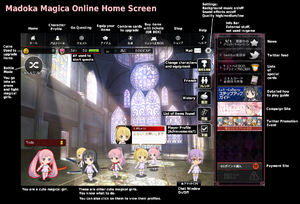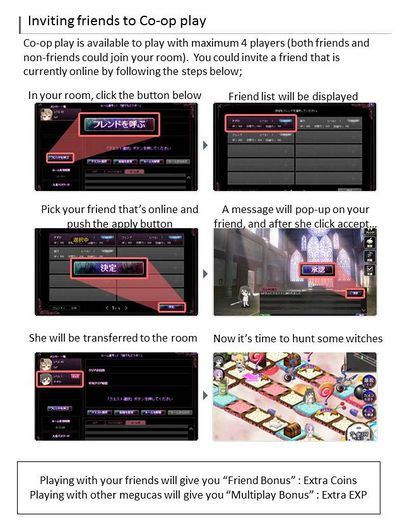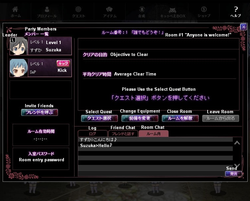Madoka Magica Online
Puella Magi Madoka Magica Online is a multi-player browser-based freemium game based on Puella Magi Madoka Magica settings. It is open for play, with some regional access restrictions. The game is free to play but Platinum coupons for a slim chance to get premium items and Action Point immediate restoration items are purchasable from the cash shop.
- Introduction: Get an overview of the game.
- Getting Started, Troubleshooting, and Co-op Play: Answers to common questions.
- Story: In-game dialogue (still needs translation).
- Gameplay: Quests, PvP, stats, and mechanics.
- Items: Cute clothes and badass gear.
- Gallery: Screenshots, jokes and art.
- Updates and Events: Details of updates and past events.
News and EventsScheduled Maintenance: Co-op Open:
|
Maintenance Changes: 10/17
|
Maintenance Changes: 10/10
|
Getting Started
There are four worlds (servers): ローズ (Rose), シルバー (Silver), ダーク (Dark), and シャドウ (Shadow). Once you choose one, your account will be locked in to it. For a list of players on each world, see the Meguca Online Spreadsheet, which also contains the Suffering Calculator and Weapon Damage Calculator.
Cooperative Play
Players can form groups of up to four to take on powerful witches in co-op mode. Enter co-op by clicking the same multiplayer icon used for PvP (in the upper left of the lobby) or by accepting an invitation. A button will appear in the top right corner of your chat window (the pop-up tab at the bottom of the screen reading ON or OFF) if you have been invited to a group.
You will be faced with an array of doors, each leading to a co-op lobby. There are three pages: Easy, Medium, and Hard. Select a difficulty and then click on a door.
The list on the left shows players in the lobby. The sections on the right are rooms. Click through the pages to find a room and click the button to enter. If it's empty, you will become the leader of a new room. Rooms with lock icons have passwords.
- What does the lightning bolt icon do?
Once inside a room, the leader can use the select quest button and invite friends button to locate a witch and gather magical girls.
If you're not the leader, wait for the leader to start a quest, and then click the multicolored game start button that will appear in the middle right. The red rectangular button shows you information about the quest. Players who have accepted the quest will be marked with "OK".
The leader will see a list of quests after clicking the select quest button. The barriers open at this time are Izabel's (2-1) and Charlotte's (2-2).
The invite players button will show you your friends list. Click on a friend and then click the button in the lower right corner to invite them. If your friend gets disconnected, which happened to many of them in this screenshot, her name will be grayed out and you must send another invitation when she logs back on.
If you want to play with someone who isn't on your friends list, tell them which door to enter to find your lobby, and which room number within that lobby. They'll be able to join directly. If you didn't set a password, random people you don't know are likely to enter your room. It's polite to explain the situation before kicking them out if you're waiting for your teammate, but you probably can't thanks to the language barrier, so the universe appreciates your contribution to counteracting entropy.
When the quest begins, you and your teammates will appear in the barrier. You must lower the doors that block your path by landing on the matching switches. The bar at the top of the screen shows the witch's health and plays an animation when your teammates are fighting the witch. The players can move independently, and bring their usual squads of characters with them. I seriously hope you didn't join co-op with your party disbanded. You must wait for other players to move before the next turn begins. Click the gong icon that replaces the dice when you are finished with your turn.
After defeating the witch, you and your teammates will get to roll for bonus items. Those brown things are not coffee beans, but rather Kamenoko Tawashi scrub brushes. Sometimes the sixth card will be a mystery card with question marks on it. Mystery cards can give you items available only in co-op.
After rolling, you'll see a ranking screen that scores players based on how much damage they did to the witch. Higher ranking players will get small amounts of bonus exp and coins. You get exp for playing with friends, and coins for playing with people who aren't in your friends list.
- If you die, you won't be killed. You will simply respawn at the start point. You're racing against the turn limit and can graveyard rush the witch until you run out of turns.
- Since you continue to fight even in death, consider equipping offensive gear such as skill cards instead of the heavy defense you'd use while soloing.
- Co-op appears to use the PvP probabilities for skill card activation. Single target skill cards are highly effective against witches here.
- Using the skip battle button can speed up the turns. However, if you're waiting for a disconnected player to reconnect, she can miss turns if they go by too quickly.
Common Problems
- If the game stops, and nothing is happening for any players, try having everyone restart the game.
Troubleshooting
Unplayability
- If you get an Apache 2/CentOS test page, you may need to use a proxy to bypass IP blocks. Certain blocks only apply to the signup and login areas, so some users have been able to log in with proxies and switch to direct connections after world server selection screen.
- Try using the Nico client to play the game if your IP is blocked: http://app.nicovideo.jp/app/ap110
- The game will load a large cinematic the first time you play. This can cause extended loading times in excess of 5 minutes, and you may need to relaunch the game if your connection to the server fails during loading, causing you to become stuck at the loading screen.
- If the game is freezing when you try to enter pvp or co-op, or when you try to access any feature changed in a recent maintenance, try clearing your browser's cache and restarting the game.
- If the game will not load after re-logging in after your first time, it might be because of your character name. Try creating a new account with a character name using only 'normal' characters (A-Z, Hiragana, Kanji, Katakana with no spaces, underscores or other funny characters). Might be related to the following point.
- The chat and automessage systems don't allow some common characters such as spaces and periods. You'll get an error message if you try to use them.
- Allowed: ~`!@#&<>=
- Illegal: .$%^*()-,/':"?-- space
- Also allowed: :。β★◆●【】※・ー一!)(「」┃○‐
Miscellaneous
- In-game mail from other players will be automatically deleted after 10 days.
- Some presents, such as items found in quests while your inventory was full, will expire after a short time. Make sure to retrieve your presents quickly.
- Presents from special events are often sent some time after maintenance ends, not immediately after the servers come up. Presents can expire before the time listed in the presents window entry.
Performance
- Some users have found that the game runs better in Chrome than Firefox.
- Reducing the game's graphics quality can dramatically lower CPU load.
- If you're getting disconnected frequently, avoid using flash-based sites in other browser tabs or running P2P applications such as bittorrent in the background.
- High server load can cause issues such as being stuck at a loading screen or getting stuck with a grayed out screen while trying to load a menu.
Errors
- If you get the error pictured below while trying to open a Kyubey BOX, your inventory is full. You can have at most 50 of each type of card (weapons, clothes, accessories, skills). Sell some to make room, and then open the history screen from the lobby (icon: papers with quill pen). Go to the packages tab and collect the card that was withheld due to the inventory being full. After clearing your inventory and packages, Kyubey BOXes should work again.
- See also Madoka Secret Project
External links
- Official website (may be region-restricted)
- Nico Client
- Japanese wiki
- Help screen translations
- Madoka Online fan blog
- Meguca Online Spreadsheet
- Closed Beta site
- Strategy Partners official website (game developer's website)
- ANN announcement
- OnlineGamer write-up (Japanese)
- Interview with Producer Fujii, by 4Gamer (Japanese)
- Trailer
- The Victory theme music
#2 #3 #4 #5 #6 #7 #8 #9 #10 #11 #12 #13 #14 #15 #16 #17 #18 #19 #20 #21 #22 #23 #24 #25 #26