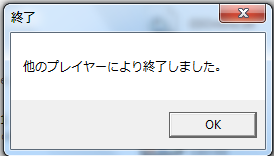Talk:Grief Syndrome
~~~~) at the end of your comment.Grief Syndrome Online
http://yuzuru.2ch.net/test/read.cgi/gameama/1317014043/55 Is this real? Is there a good translation of that post?
- That is an unofficial netplay patch from 2ch. Link to patch here: http://www1.axfc.net/uploader/File/so/69605&key=gso
- Follow these instructions for netplay:
- 1. Backup your save file and the main game exe. Readme says to do so in case of corruption.
- 2. Extract the zip into your Grief Syndrome directory
- 3. Run GSOnline. The host will need a port open (I put the port into the box ahead of time then hit the host button but I'm not sure if this is required) then clients will need to put the host's ip and the port.
- 4. After everyone's connected, press the Grief Syndrome button on the netplay program.
- All players will use the controls set to their player one. Also for port, I used 6112 (the battle.net port since I already had it open). Only the host needs the port open and Hamachi does work for this. Just so everyone knows, the patch is kinda buggy and the netplay is also barely playable, as it is very laggy. --Riga92 03:33, 27 September 2011 (UTC)
- I've created a network in Hamachi solely for those who want to play Grief Syndrome online.
- Network: GriefSyndromeOnline
- Password: homura
- Feel free to join and play with others. --Riga92 10:00, 27 September 2011 (UTC)
- Actually, playing with another person through Hamachi, I managed to play a game that had such smooth FPS, it had an even higher FPS than when I played single-player. The lag really depends on the people you play with. --Riga92 21:42, 27 September 2011 (UTC)
- I've created a network in Hamachi solely for those who want to play Grief Syndrome online.
- There's conflicting reports about the save file issue now, with one editor getting different files to work and some people in the threads getting stuck at lap 2 while using higher files. Has anybody figured out exactly what's going on, or have a detailed translation of that part of the readme? KM 04:41, 28 September 2011 (UTC)
- Tested with two players and it used the minimum unlocked lap between them. Unless it's different for three players or we get more reports, I'll assume that the people getting stuck at lap 2 last night were doing something else wrong. KM 07:42, 28 September 2011 (UTC)
Been trying to play it with a friend of mine; we tried 2000 compatibility mode, we tried having the same save0.dat file, changing who hosts, changing the port, using Hamachi and not using it... basically, we can connect just fine, and the game starts up so we can play... only we're not actually playing together. It's like if we'd just opened the games separately. Halp plz. 70.81.159.144 18:13, 28 September 2011 (UTC)
Have been trying to host games with a variety of people, both on and off Hamachi, and always come to the same result: they are always able to connect to the prelaunch aspect, but when the game launches the window comes up, the logo screen sound plays, but the client remains black and doesn't progress from there. I'm sure my port is forwarded correctly, and am running both exes in administrator mode with win 2000 compatibility (as failing to do so has invariably corrupted my install). May also be of note that I'm using Win7, and have yet to try connecting to another proven working host. Wat do. 68.117.27.84 04:17, 2 October 2011 (UTC)
- Assuming you've tried everything from | the jp thread, do you get the same results with XP compatibility mode, and if you have compatibility on only one exe or the other? Can you figure out any details on exactly how the install is corrupted and what errors it causes? I don't have a win 7 system or a decent translation of those notes in the readme so I'm curious whether the guide needs different instructions for 7. KM 08:36, 2 October 2011 (UTC)
- Tried XP mode, was able to host + client to the title screen but would not synch into stage select. Will test with other players if possible, but the problem definitely seems to be on my end somehow.68.117.27.84 19:58, 2 October 2011 (UTC)
Other GSO Hamachi
- Network: GriefSyndromeOnline II
- Password: homura
70.82.0.121 17:20, 1 October 2011 (UTC)
2 more Hamachi Networks:
- Network: GriefSyndromeOnline III
- Password: homura
- Network: LifeGSOnline
- Password: homuhomu
-Life- 01:48, 3 October 2011 (UTC)
Might as well,
Hamachi Network for SEA:
- Network: GS-SEA
- Password: homu
220.255.2.61 05:29, 8 October 2011 (UTC)
Looks like there are a new version of GSO [1] ---Life- 01:12, 5 October 2011 (UTC)
- Works wonderful, barely any lag at all. However, I had issues with one of my computer saying something about the DLL injection. Not sure what it is tho.
- Getting the same issue here, DLL injection errors almost everytime. Tried running GSOnline in admin with no luck. 124.149.179.249 14:35, 5 October 2011 (UTC)Miku
- Today, I talked to one of my friend who used to work as a computer tech. He told me that if you have vista, you might have problems with some DLL injections. He doesn't know the fix for that other than installing another OS or heck, even an older version. He also told me about some problems with netframe, you should try downloading a program called NET framework setup verification and check if all your versions are healthy.
- Also have the same problem, running Windows 7 64-bit.
- Today, I talked to one of my friend who used to work as a computer tech. He told me that if you have vista, you might have problems with some DLL injections. He doesn't know the fix for that other than installing another OS or heck, even an older version. He also told me about some problems with netframe, you should try downloading a program called NET framework setup verification and check if all your versions are healthy.
- Uhm... I'm not sure why it happens. It seems to occur only on win7 64x machines. Tried on a winxp 32x. Runs smoothly. Tomorrow I'll gonna try on a win7 32x machine... -Life- 04:59, 6 October 2011 (UTC)
- Getting the same issue here, DLL injection errors almost everytime. Tried running GSOnline in admin with no luck. 124.149.179.249 14:35, 5 October 2011 (UTC)Miku
- - - - - - - - - - - - - - - - -
Gniarf 86.75.253.62 07:02, 6 October 2011 (UTC): Try this. It's an attempt at fixing the "dll injection error (1)". I fiddled with a few things in GSO.exe/GSO.dll and even the game exe. Personally I ended up successfully running a 2p LAN game between 2 win7 x64 computers. Hope it works for you too.
- - - - - - - - - - - - - - - - -
Good job. It fixed my "dll injection error (1)". May I know what is the causing the problem? how come it only affects certain computer?
- - - - - - - - - - - - - - - - -
Gniarf 86.75.253.62 18:10, 6 October 2011 (UTC):
You're the Original Author? If so good job to you too.
In the dll you have a function that patches the GS.exe, in which you take the image base, add 20E258, 20E0B0, ... Normally the image base is 0x400000 but somehow it ends up being 0x03000300 for me. Dunno where it comes from, but it looks like an uninitialized variable access to me. That could explain why only certain computers are affected.
Strangely I still got the dll injection error (1) after fixing that so I decided to disable the "if the injected thread worked for > 1s -> error" check, to see what it gives. After all, now that GS.exe loads the dll there can't be injection problems...and so far it works. In the end, what was that test supposed to check?
Well, trying to set up a game with a friend (both W7 64, with Gniarf's version), and we're trying different compatibility settings, but so far, the result's always the same: smooth until the loading screen, then crash afterwards. I don't have moonrunes/applocale, so I can't see the error message, but music still plays while it's up. --BrickBreak 19:09, 6 October 2011 (UTC)
Reporting similar problem with BrickBreak's, but on W7 32, using the original Alpha (October) version. Help will be much appreciated.
Gniarf 86.75.253.62 01:50, 7 October 2011 (UTC): If you want help, at least give us a chance to help: post the error message! (in human-readable form, preferably the exact message in japanese).
I'm sorry, my laptop just reads all that crap as mojibake... and applocale was noneffective. --BrickBreak 01:59, 7 October 2011 (UTC)
Gniarf 86.75.253.62 03:12, 7 October 2011 (UTC): try start menu->control panel->region and language->administrative->change "current language for non-unicode programs" to Japanese.
I can't reproduce the issue on my end. With the error message I can look into the GSO.exe/.dll and give some clues, but otherwise I can only spit generalities about firewalls & ping.
Replaced the screenshot with one in Japanese. It does not match any of the error messages in the troubleshoot. --BrickBreak 01:35, 8 October 2011 (UTC)
Gniarf 86.75.253.62 04:57, 8 October 2011 (UTC): The error message says "Closing because the other player quit the game". Most likely the other player had a crash, which terminated his GriefSyndrome, thus you get this error message. Be happy, the problem is probably not on your side.
Ok, that's going to be tricky. If one of you gets a crash I assume you get the superb "Do you want to send an error report to Microsoft?" message which we always send to oblivion. This time you're going to send it to ME. Normally the error report should be stored in C:\Users\[user name]\AppData\Local\Microsoft\Windows\WER\ReportQueue\AppCrash_NetSyndrome.exe_[some numbers]. There should be 5 files in there but I don't need (for now) the one that's about 140Mb. If there is only one file (Report.wer) do the following:
Add ForceQueue key to Windows registry at the following location: HKEY_LOCAL_MACHINE\Software\Microsoft\Windows\Windows Error Reporting; this should be DWORD with value of 1.
I've always been client, because HALP PORTS WAT IZ DIS. I figured that was the case, as the host always, um, shouted expletives, several seconds before my game was terminated (also, he says he never got the pop up to send the error to M$). I guess I should have mentioned that...
In any case, I think I solved the problem, in a most curious way... through the locale. I had the locale changed to Japanese, and my host (a different one, this time) used applocale to try to get you their error message. Turns out, we never got it. It worked ;D --BrickBreak 11:14, 8 October 2011 (UTC)
Gniarf 86.75.253.62 15:03, 8 October 2011 (UTC): Ok, so you need your windows locale set to Japanese do get GSOnline to work. Alon is gonna say again: "IT'S WORKING!! but I don't know why...".
Well, yeah. We tried playing again today... crashed again. We put the original save back, and it worked, but as we got to Charlotte, it crashed again. I'm guessing it relates to the saves, but we only did one level, and together... --BrickBreak 02:29, 9 October 2011 (UTC)
UPDATE: we tried with me on apploc and my friend with changed locale: I got multiple WSASocket errors, and this. --BrickBreak 02:43, 9 October 2011 (UTC)
Gniarf 86.75.253.62 03:52, 9 October 2011 (UTC):
1-I can't access your picture (invalid link)
2-There is apparently a new official GSO (2011/10/08), link posted on the other side of this page. Any improvement?
--picture link fixed. is "png" not "pgn" thanks all --Mindcat 15:04, 9 October 2011 (UTC)