Magia Record Gameplay
Gameplay information for the mobile game Puella Magi Madoka Magica Side Story: Magia Record. This page is currently a basic outline waiting to be filled in. Add stuff if you know about it.
Basic Combat
Battle is carried out on a pair of 3x3 grids, one for your team and one for the opposing team. The positioning of team members is fixed over the course of a battle, but can be set up before the battle by selecting a formation. Battles in Magia Record are turn-based – the player team and enemy teams take turns attacking.

There are several types of actions that can be taken in battle. The most common is disks, which are a magical girl's basic attack. The button on the bottom right opens the skill menu, while the bottom left opens the magia and doppel menu. Lastly, when a green arrow is seen, a connect can be performed by dragging the disk onto a different girl.
When there are multiple opponents, you can choose which enemy to use a disk on by clicking on that enemy and highlighting it before activating the disk. The disk will be used on the enemy which was highlighted when you selected the disk (if it's still alive when the time comes) so plan out your attacks in advance.
Each character has a specific element on their attacks, which can affect damage based on the opponent's element. Characters can also be affected by a variety of temporary or permanent status effects.
Disks

Disks are the primary attacks used by magical girls. Each magical girl has a set of 5 Disks. During the player's turn in a battle, the disk sets of the player team's magical girls are combined together, and 5 random disks are then made available for the player. The player must then choose 3 disks to attack with. Each disk indicates the magical girl who will take action in addition to the type of attack she will perform.
There are three type of disks: Accele, Blast, and Charge. Blast disks come in 4 different types. Each girl may have single, or multiple types of Blast disks.
You can select 3 of the same type to do a combo which boosts the disk's effect. Similarly, selecting 3 disks from the same magical girl will you a Puella Combo which increases damage. It's also possible to combine a disc combo with a Puella Combo to get the benefits of both.
Accele Disks
When used alone, without a combo, an accele disk deals damage to a single enemy and increases the magia level of the attacker. An accele disk used as the second or third attack adds more magia than one used as the first attack, but using an accele disk first will cause all subsequent disks to also restore a little magia.
Using three accele disks forms an Accele Combo, which increases the magia gauge of all team members by 20 points. Using an accele disk while there is an active Charge Gauge results in a boost to the amount of magia gained.
Blast Disks
When used alone, without a combo, a blast disk deals damage to all enemies in line with the targeted enemy. Normally, a blast disk does not increase the attacker's magia gauge. A damage multiplier is applied to blast disks depending on their position in the attack order – placing one in the second position increases damage by 10% while placing one in the third position increases damage by 20%.
Using three blast disks of any type forms a Blast Combo, which increases the damage of all three attacks. Using a blast disk while there is an active Charge Gauge results in a boost to the damage output.
Each character can only use either diagonal blasts or non-diagonal blasts. When using connect skills, blast disks may be converted two or from diagonals as follows:

Charge Disks
When used alone, without a combo, a charge disk deals damage to a single enemy, increases the charge gauge by 1, and adds a small amount to the attacker's magia gauge. The charge gauge continues to go up as charge attacks are used, up to a maximum of 20. Once a non-charge attack is used, the charge gauge is consumed, boosting that attack's damage and magia gain.
Using three charge disks forms a Charge Combo, which increases the Charge Gauge by 2 in addition to the increases gained from the attacks themselves.
Connect
Each magical girl has a Connect Gauge, which is visible as three gems on each of her disks. Each time you use a disk from that girl, the gauge gains a charge. When it accumulates 3 charges, it can be dragged onto another magical girl to perform a powerful Connect move, which can have special effects depending on the girl providing support. Since a Puella Combo is three attacks by the same magical girl, it will charge her Connect Gauge to maximum in a single turn.
When performing a connect attack, the girl targeted by the connect will perform the attack, but she will use the disk chosen for the connect, even if she does not normally have access disks of that type. For the purpose of a Puella Combo, the connect counts as an attack by both characters, which means you can follow up with either two disks of the source character or two disks of the targeted character and get a Puella Combo either way.
Performing a Connect skill empties the connecting girl's Connect Gauge.
Skills
These are active abilities that can be utilized by your magical girl in combat provided you equip a memoria card with an active skill ability. You can activate them via the Skills tab to the right of your disks, then clicking on the icon of the skill you'd like to activate.
The pop-up that appears gives you vital information regarding the skill (in descending order)
- Name
- Cooldown (measured in turns)
- Effect
One thing to note is that all skills have a default recipient, and the recipient is stated next to the skill's effect.
Magia and Doppels
Magia are basically the equivalent of a charge-attack. Magia attacks need to be unlocked by raising the corresponding magical girl's episode level by advancing through the game. Once your magical girl has reached 100 MP by charging with accele or by taking damage, you can activate your characters Magia attack by clicking on the Magia tab to the left of your disks. The white boxes represent the area of effect of the magia attack.
Magia can be increased by:
- Using an accele or charge disk
- Taking damage from an enemy
- Evading an enemy attack
- Using skills that restore magia
By increasing your Magia Lv with specific items, it's possible to raise the maximum value of your Magia gauge from 100 to 200. Depending on the girl, increasing the gauge to 200 will unlock either a doppel or a second magia, which is an even more powerful attack. Once the doppel or second magia is unlocked, the normal magia becomes unavailable.
Elements
Characters are assigned an element, and they gain bonuses or suffer penalties based on the elements of opponents. Light and Dark get damage bonuses against each other, while Fire, Forest, and Water work in a rock-paper-scissors cycle, getting damage bonuses against the next but penalties against the previous.

Before you start a quest, you may see icons indicating what elements the enemies have. Choose magical girls who counter the enemies.
| Icon | Name | Weak Against | Strong Against |
|---|---|---|---|
| Aqua | |||
| Flame | |||
| Forest | |||
| Light | |||
| Darkness | |||
| Void | — | — | |
| Used in a formation to indicate no attribute restriction. | |||
| Used on this wiki when the attribute is unknown. | |||
Party Formations
- See also Magia Record Formations.
Magia Record is played with a team of up to 5 girls on a 3x3 grid. The choice of party formation determines which locations you can place girls on that grid, and usually grants buffs to the girls on some locations. Some locations are restricted to holding girls of a specific element.
The default formation (see on right) puts one girl at the center and the others at the corners. The girl in the center gains more attack and defense. You can buy additional formations with different attack and defense properties. Arrange your girls to minimize the effects of enemy blast attacks, which hit entire rows or columns.
New players begin with only two formations unlocked – Brave Echelon and Bright Phalanx. Additional formations may be purchased from the in-game store, usually using Mirror Coins. When fighting in Mirrors, the opponent's formation is rotated 180 degrees.
Status Effects
- See also Magia Record Skills and Status Effects.
Long press on an enemy in order to pull up a brief status screen displaying their exact numerical health as well as any status effects they may be under. You can do the same for the magical girls on your team that will also display any Active Statuses.

| Icon | Effect |
| Sword | Increased Attack |
| Shield | Increased Defense |
| Finger to Right | Taunt |
| Fist | Counter |
| Heel | Chance to Dodge, Chance varies |
| Sparkles | Regen HP |
| Staff | Magia Damage Up |
| A | Accele MP Gain Up |
| B | Blast Damage Up |
| C | Damage by non-charge card after a Charge card increased |
Support
You can borrow a support magical girl from another player. When you start a quest, you'll see a list of girls you can borrow. You can add other players to your Follow list using their IDs to get access to their girls. Support points are awarded for participating in this system, and you can use support points to buy loot. You can filter the list of support options based on the girls' elements, so try filtering to see more options if your support list doesn't have anything appropriate.
Check this guide for instructions for following people.
Quests and Missions
List relevant quests with translations, rewards, and instructions here.
AP is used to start quests. You'll automatically regenerate 1 AP every 5 minutes, and the maximum amount of AP you can have depends on your rank. Green AP potions always restore 50 AP, so you can use them at any time. Pink AP potions refill your AP bar, so it's more efficient to save them until your bar becomes large.
Quests and Missions will have 3 different parameters noted as stars which will give an additional mission prize when accomplished. All three parameters do not have to completed in a single attempt in order to receive the mission prize, however you will only receive the prize once per mission.
For the main story, quest parameters are usually:
- a) No party member dies
- b) Complete the quest within 15 turns
- c) Use a "connect" move at least once.
For Character side stories, the quest parameters are usually
- a) No party member dies
- b) Complete the quest within 15 turns
- c) Include the side story character in your party (support characters do not count)
Other quests such as the anime story and daily quests may require different parameters depending on the quest such as completing battle within 10 turns or using a Blast combo 3 times throughout the course of battle. Click on the beige "mission" button on the upper right corner to see the parameters prior to choosing the quest.
Daily
There are daily quests which give rewards for completing various conditions listed here:
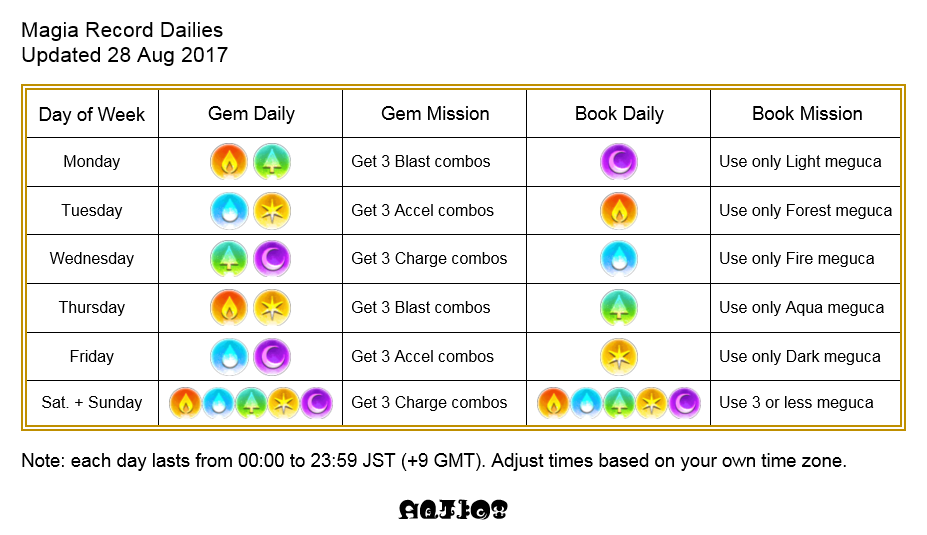
Story
Story quests allow you to unlock your magical girls' abilities and they provide a variety of other rewards.
Event
At the bottom of the story quest screen (accessed through the blue quill button in the menu) you may see a blue tab in the bottom right with a chest. This tab contains event quests, which offer special bonuses for a limited time.
The Iroha-themed event quests available in the Mitama's Special Training - Tamaki Iroha Episode event (lasting until September 4 2017 14:59 JST) provide items that can be used in the shop's event tab. These quests are grouped into sections. The top section gives Iroha 10,000 bonus exp if she's in the party. The second section gives her 500 bonus episode points instead.
The quests show their recommended levels and AP costs. You can see the completion conditions by clicking the button in the upper right, next to Menu. The three completion conditions for the top section are: 1. Clear without any magical girls dying. 2. Clear within 10 turns. 3. Clear with a team of 3 or fewer girls.
Magical Girls
Doppels
Doppel forms can be unlocked by clearing a magical girl's episode quests, getting her to 5 stars, and raising her magia to level 5 (which involves getting her episode level to 5). Magia can be raised by gathering materials.
See Magia Record Characters for a list of characters.
Memoria
Memoria cards can be equipped on your magical girls to give them additional abilities, which can be either active or passive. Memoria cards can be obtained from the gacha.
You can increase the number of memoria slots on a magical girl by getting duplicate copies of her from the gacha, which provide destiny gems which have the girl's face on them.
See the list of all memoria in the game.
Mirror PvP
Within the mirror witch's barrier, a battle with the other player's reflections will unfold. Pass through several of the "mirror's layers" and aim for the center of the barrier. Unlock more mirror battles by advancing through the story quests.
The magical girls you fight in PvP are mere copies, not real magical girls. The mirror witch can make copies of magical girls who enter her barrier. The more time a girl spends in the barrier, the better the quality of the copy.
Enemy teams are easier to beat if they include weak girls, and harder to beat if they consist entirely of strong girls, even if the strong team has fewer members. Weak girls fill up the disk options, preventing the strong ones from attacking. If your PvP opponents are too strong, you can reset them by either waiting a while (10 minutes or so?) or closing and reopening the app.
Resources
Access the shop using the coin stack button at the bottom of the menu.
Gacha tickets and rainbow orbs (which are very rare drops) are good choices for spending your shop currencies when they're available. The shop items reset each calendar month.
Different missions have different drops available depending on which mission you choose. To see what item drops are available, choose the mission and press the button on the lower right of your screen when you are choosing your support character.
Gacha
The gacha is an efficient method of increasing suffering. You can use tickets or gems to roll the gacha.
Gacha rates:
4 star magical girls: 1%
3 star magical girls: 4%
2 star magical girls: 25.5%
4 star memoria: 4%
3 star memoria: 12%
2 star memoria: 53.5%
Gacha rates may be affected by special bonuses, such as the increased Madoka rate in effect upon the game's release.





