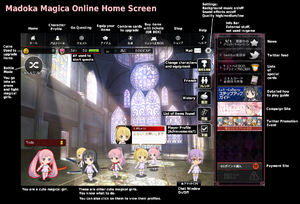Madoka Magica Online
Puella Magi Madoka Magica Online is a multi-player browser-based freemium game based on Puella Magi Madoka Magica settings. It is open for play, with some regional access restrictions. The game is free to play but Platinum coupons for a slim chance to get premium items and Action Point immediate restoration items are purchasable from the cash shop.
- Introduction: Get an overview of the game.
- Getting Started, Troubleshooting: Answers to common questions.
- Co-op Play: Multiplayer guide.
- Story: In-game dialogue (still needs translation).
- Gameplay: Quests, PvP, stats, and mechanics.
- Items: Cute clothes and badass gear.
- Gallery: Screenshots, jokes and art.
- Updates and Events: Details of updates and past events.
News and EventsScheduled Maintenance (PvP Point Reset):
Info on the new Co-op mode added : Co-op Play For details go here: Madoka Magica Online Events
|
Maintenance Changes: 10/17
|
Maintenance Changes: 10/10
|
Getting Started
There are four worlds (servers): ローズ (Rose), シルバー (Silver), ダーク (Dark), and シャドウ (Shadow). Once you choose one, your account will be locked in to it. For a list of players on each world, see the Meguca Online Spreadsheet, which also contains the Suffering Calculator and Weapon Damage Calculator.
Troubleshooting
Unplayability
- If you get an Apache 2/CentOS test page, you may need to use a proxy to bypass IP blocks. Certain blocks only apply to the signup and login areas, so some users have been able to log in with proxies and switch to direct connections after world server selection screen.
- Try using the Nico client to play the game if your IP is blocked: http://app.nicovideo.jp/app/ap110
- The game will load a large cinematic the first time you play. This can cause extended loading times in excess of 5 minutes, and you may need to relaunch the game if your connection to the server fails during loading, causing you to become stuck at the loading screen.
- If the game is freezing when you try to enter pvp or co-op, or when you try to access any feature changed in a recent maintenance, try clearing your browser's cache and restarting the game.
- If the game will not load after re-logging in after your first time, it might be because of your character name. Try creating a new account with a character name using only 'normal' characters (A-Z, Hiragana, Kanji, Katakana with no spaces, underscores or other funny characters). Might be related to the following point.
- The chat and automessage systems don't allow some common characters such as spaces and periods. You'll get an error message if you try to use them. Some English swearing is also blocked. Note that the double width question mark works, but the normal one doesn't.
- Allowed: ~`!@#&<>=?
- Illegal: .$%^*()-,/':"?-- space
- Also allowed: ´・ω・`:。β★◆●【】※・ー一!)(「」┃○‐
Miscellaneous
- In-game mail from other players will be automatically deleted after 10 days.
- Some presents, such as items found in quests while your inventory was full, will expire after a short time. Make sure to retrieve your presents quickly.
- Presents from special events are often sent some time after maintenance ends, not immediately after the servers come up. Presents can expire before the time listed in the presents window entry.
Performance
- Some users have found that the game runs better in Chrome than Firefox.
- Reducing the game's graphics quality can dramatically lower CPU load.
- If you're getting disconnected frequently, avoid using flash-based sites in other browser tabs or running P2P applications such as bittorrent in the background.
- High server load can cause issues such as being stuck at a loading screen or getting stuck with a grayed out screen while trying to load a menu.
Errors
- If you get the error pictured below while trying to open a Kyubey BOX, your inventory is full. You can have at most 50 of each type of card (weapons, clothes, accessories, skills). Sell some to make room, and then open the history screen from the lobby (icon: papers with quill pen). Go to the packages tab and collect the card that was withheld due to the inventory being full. After clearing your inventory and packages, Kyubey BOXes should work again.
- See also Madoka Secret Project
External links
- Official website (may be region-restricted)
- Nico Client
- Japanese wiki
- Help screen translations
- Madoka Online fan blog
- Meguca Online Spreadsheet
- Closed Beta site
- Strategy Partners official website (game developer's website)
- ANN announcement
- OnlineGamer write-up (Japanese)
- Interview with Producer Fujii, by 4Gamer (Japanese)
- Trailer
- The Victory theme music
#2 #3 #4 #5 #6 #7 #8 #9 #10 #11 #12 #13 #14 #15 #16 #17 #18 #19 #20 #21 #22 #23 #24 #25 #26 #27